Blog
Get your ideas flowing with Loopcloud session files
23 Jul '2021
Loopcloud Sessions save your entire multitrack session in one convenient file, accessible from anywhere on your computer using the menu dropdown in the editor.

What are Loopcloud Session Files?
Loopcloud Sessions save your entire multitrack session in one convenient file, accessible from anywhere on your computer using the menu dropdown in the editor.
Session files save the sounds loaded into the multitrack, along with any editing, effects and processing you have done, allowing you to save your sketches in Loopcloud for another time. To get started with Loopcloud Sessions. just click the Menu button in the editor and then Save or Load a session.

Stuck for inspiration?
If you’re wondering where to begin, our exclusive genre-based session files will give the perfect foundations to build upon.To take advantage of these exclusive session files, simply visit this link and download the files for free. Clicking any file will automatically open the session in Loopcloud with all 8 tracks locked, loaded and ready to go. Check out our recent Global Producer Challenge live stream to learn more about how to make the most of these Loopcloud Session Files.
Watch Rodriguez Jr. creating his own session file
Award-winning music producer and live performer Rodriguez Jr. also known as Olivier Mateu gets behind the Loopcloud buttons to create a banging 8-track loop in minutes. Learn his process and download the exclusive session file 8-Track Attack session file here.