Blog
Take a look inside IAMLXGEND’s creative music production zone
27 Jul '2021
IAMLXGEND puts his heart and soul into everything he creates, whether it’s his videos, tutorials or soulful solo productions.

Loopcloud is a huge part of his creative process, and it’s a tool he frequently uses to inspire his song ideas. In this exclusive video, IAMLXGEND gives us a sneak peek into his workflow and how he uses Loopcloud’s creative features to write and produce his beats. Sit back, hit play, and get ready for production tips, a vibey Lo-Fi beat, and some super slick video editing. IAMLXGEND makes it look easy.
Loopcloud Features Lowdown
Now you’ve seen Loopcloud in action, here’s a deeper dive into each of the innovative features that can help speed up your beat making.
The sample search is over
IAMLXGEND set the vibe by finding a sample he wanted to build upon. Loopcloud’s AI-powered search technology is the perfect place to start. Once you’ve found a sound you like, click ‘Match’ and you’ll see three options: ‘Find harmonic matches’, ‘Find rhythmic matches’, and ‘Find similar sounds’. Each of these options gives you a unique perspective on how to build up your beat.
Working in harmony
Preview your chosen sound and hear other loops and samples that work seamlessly with it. Once you hit ‘Find harmonic matches’, Loopcloud will open up a new track and search through its own library and your personal sample collection to find sounds that will work with your source sound.

Rhythm Section
This feature works just like ‘Find harmonic matches’, but instead of finding samples with the right harmonic elements, this option will search through the Loopcloud library and your sample collection to find sounds that will match the rhythm of your source sound. You can use the harmonic and rhythmic features together to build a solid foundation for your track in just a few clicks.
Substitute your sampled sounds
‘Find similar sounds’ is a little different – if you find a sound where the feeling is right, but the sample isn’t quite what you’re looking for, click ‘Find Similar Sounds’ and you will instantly be shown a collection of similar alternatives that might be a better fit.

Fresh sound effects and patterns
As IAMLXGEND said, Loopcloud’s effects rack has been extended. Along with its original effects, you’ll now find three additional effects: EQ, Tonebox and Compressor. The parameters of each effect can be tweaked to your taste, or you can skip through a variety of inspiring presets. New creative patterns are available to help create imaginative basslines, arpeggios, rhythms and more.
Can I try Loopcloud?
There’s never been a better time. Loopcloud comes with a 30-day trial and is available from only £5.99 / €6.99 / $7.99 per month once the trial ends.