Blog
Distorted Reality: Your guide to different types of distortion
2 Nov '2021
Discover the most common distortion types in music production and how they work

If you’ve been paying attention to recent music trends at all you’ll no doubt have noticed crunchy textures and raspy flavours plastered across everything from bass sounds to lead vocals. Grit is back in a big way, and producers around the globe are all reaching for that most misunderstood of audio tools – distortion. To the uninformed, distortion is either a negative consequence of pushing an audio signal too hard, or to blame for some of the questionable musical directions of the 80s.
In reality, distortion can be defined as anything that modifies a waveform, which covers a tremendous amount of scenarios. In a music production environment, distortion tools can smooth transients, control dynamic range, add harmonics, and so much more. There are many different forms of distortion that all bring their own individual character to the table, a table that you’ll find in FX Editor, Loopcloud’s very own effects kitchen. In this article, we’ll explain what each type is, how it’s created, and how to make use of it in your own mixes.

Clipping
Clipping is, in a way, what many people think of when they talk about distortion. It occurs the moment that a signal surpasses its maximum volume threshold, and, depending on the type of clipping, is either perceived as harsh or smooth, or somewhere in between.
Clipper effects allow you to control the ratio, strength, shape, drive and speed of the clipping process, which can add all kinds of rich new warmth or cold, clipped noise. Clippers are often used when less harmonically rich distortion is required.
A favourite trick of mastering engineers is to add a clipper right before a limiter, thus adding the driven texture of a slightly clipped signal and then constraining its effect on the output volume with the limiter.
Harmonic Distortion
Harmonics are what gives any sound its timbre. Different harmonic content is what makes a flute sound different to an oboe, for example.
In distortion terms, a harmonic distortion effect adds harmonics to the original sound as it distorts it. These are, usually, almost echoes of the original sound’s harmonic content, so rather than adding wildly un-musical content, they simply thicken and enrich the sound with new, related harmonics.
Of course, you can often increase or decrease the frequency of your harmonic distortion to add all kinds of new harmonics, which may or may not be musically related. That’s all part of the fun!

Loopcloud’s Tonebox effect offers a Hard Clip type for some seriously scalping clipping distortion. Remove the Cabinet, set the Mix to max and push up the Drive to chop off anything above a certain point in a sample’s waveform.
Saturation
Saturation is a more subtle form of distortion, most commonly the result of driving audio signals into tape, tubes, transistors, and circuits. The harder you drive the signal in, the more the signal saturates.
Another word for saturation is smearing, which describes what’s actually going on. As the audio signal passes through the saturator, it harmonically ‘smears’ itself across the frequency spectrum. Transient peaks become a little softer as the frequencies that were hitting with precision are now smeared across a slightly wider area. It’s a subtle effect (unless you really drive it hard).

Loopcloud’s Filter effect has a Drive control that will introduce some biting analogue-style distortion to a signal. You can even render the sample with the distortion baked into it, having the final, warmed-up signal right there in your DAW.
Wavefolding
As an audio signal is driven past its maximum level, it distorts. With wavefolding, the way it distorts is by folding its peak back over itself as it reaches the maximum volume threshold. This results in added harmonics, which can be quite musical and warm at low amounts, or destructive and digital sounding at higher ratios.
Loopcloud’s Wavefolder algorithm lives inside the Tonebox effect, where you can also add some lovely Cabinet-style saturation to the signal to make it less digital-sounding.

Waveshaping
Similar to wavefolding, waveshaping distortion is all about the shape of the waveform as the distortion occurs. While wavefolding always folds itself backwards past the clip point, with waveshaping the exact way the shape of the clipping occurs entirely depends on the ratios between input and output level. As these ratios alter, different curves and shapes are created.
In a way, this is the principle behind all distortion, but in a VST form, this is a digital effect and unlikely to sound as rich as driving an analogue-style distortion. However, there are definite sonic qualities possible with waveshaping that may be preferable over a warmer, richer type of distortion.
Hardclip
Loopcloud’s Hardclip effect, within the Tonebox module, employs the same principles as saturation, only instead of a warm and soft clip ratio, it produces a hard and digital-sounding distortion.

In reality, hard clipping is a valid tool in a producer’s arsenal, and is capable of creating intense, if extremely digital-sounding, noise textures.
Cabinet / Amp+Cab Type
There are 18 types of cabinet distortion effects in Loopcloud’s Tonebox effect. Ultimately, these are all emulations of famous and classic guitar/bass amp cabinets. As such, they are usually either Tube, Transistor or Valve amp simulations, with their own slightly different approaches to soft clipping.
Loopcloud’s Tonebox has a big list of Cabinet simulations, some including tape-style saturation.

Wave Rectification
Are you ready to get super sciencey? We hope so, because Half Wave and Full Wave Rectifiers are pretty academic concepts. Lets try to explain them in a way that doesn’t make your brain explode!
Both of these effects are available within Loopcloud’s Tonebox algorithm selector.
First things first, we know that an audio wave is a fluctuating signal that runs from a negative volume value to a positive volume value. The time it takes to travel the length of the journey from its most negative to its most positive point is what we call its frequency. That frequency is what determines its harmonic pitch, which we usually discern as a musical note of some sort.
A Half Wave Rectifier distorts the journey between negative and positive volume values by forcing anything that registers below zero – i.e. any negative value – to play as exactly 0. That means, the exact middle point between the loudest part of the signal, and what was the quietest part, before the HW Rectifier got at it. Still with us?
So, we know that the journey between negative and positive (and its speed of travel) is what gives a sound its ultimate frequency, or pitch. Therefore, you can imagine what a difference it makes to the overall frequency when anything that would have played back as ‘quieter than 0’ is now outputting at exactly 0, for the length of time it takes the signal to return to a positive value. In effect, this creates a digital and slightly squared off style of distortion, almost like sidechaining the distortion effect to a square wave LFO, only with a discernible hum or buzz added.
Full Wave Rectifiers also affect any negative amplitude values, but this time, instead of hard-wiring them to 0, they actively bounce them back to reflect their directly opposite positive value. This creates a buzzing, saw-style oscillation distortion. We told you it was sciencey!
Overdrive
Overdrive is a type of analog style soft clipping that doesn’t add too many harmonic ‘extras’ but gives a signal a bit more, well, drive. It replicates the effect of running a signal through an analog tube amp. Great for adding thickness but not fundamentally changing too much of the timbre.
Fuzz
Fuzz is a style of distortion that harks right back to early guitar amps, and in particular, broken ones. People discovered that the sound of a broken amp could actually sound pretty awesome, and fuzz pedals were soon created.

Image by akd835 from Pixabay.
In technical terms, fuzz is created by hard clipping analog transistors (or emulations), creating a noisy and broken sound. This effect has long been used by hard rock and lo-fi indie bands, but can also sound incredible on electronic instruments and even drums. Just watch out for muddy harmonics in the low end – usually you’ll need to apply some low-cut or shelf to fuzz distortion.
Bitcrushing
Bits are basically the chunks of information that make up audio. The greater the number of chunks, or bits, the more information the audio can contain. This is why you’ll hear audiophiles talking about 32-bit audio and how it’s so much more dynamic than ‘traditional’ 16-bit. However, in truth, while 16-bit audio has the capacity for only half the information that 32-bit does, unless you’re listening to incredibly dynamic audio such as classical, orchestral pieces, it’s unlikely you’ll honestly hear a difference.
But, once you start dropping bits from 16, you will notice huge differences. For example, the classic sampler AKAI MPC had a bit depth of 12. This was almost certainly what gave the output sound that legendary crunch factor. Lower bit depths may be technically ‘worse’ as they can’t hold so much dynamic and harmonic information, but that doesn’t mean there isn’t charm in lower bit depth audio!
Anyone old enough to remember the original Nintendo Gameboy (and its legendary sound effects) will be remembering 8-bit audio. The chunky, glitchy and heavily digital sound of 8-bit audio is instantly recognisable to those that know.
History lessons aside, once you get into bitcrusher realms of distortion, you’ll not fail to notice its brutal power. Much like downsampling, a bitcrusher reduces the bit depth of audio signals, resulting in greatly reduced dynamic range (so compensate for loudness with your output gain) and a ‘digital tear’ type sound profile. Bitcrushers often sound great on drums as they make them sound chunky and hard.

Loopcloud can do a pretty good bitcrushing impression with Tonebox’s Hard Clip and Vintage 12 algorithms selected, then turning up the Drive, reducing the Gain, and increasing the Tone.
Downsampling
Downsampling is almost the exact same principle as bitcrushing, only this time rather than reducing the bit depth, we reduce the bitrate or sample rate. The effects are slightly different, as downsampling makes things equally digital sounding, but in a less blocky and more lo-fi kind of way. In fact, the legendary Roland SP-404 sampler’s ‘lo-fi’ setting is simply a downsampler.
So, there you have it. Distortion can produce rich, warm tones, thickened signal, and subtle-yet-glorious grit, or totally f*cked up digital manglings. While there are no ‘correct’ ways to use distortion, one thing is true – every producer worth their salt uses distortion effectively. With Loopcloud’s FX Editor the incredibly varied effects that different strengths and types of distortion are right at your fingertips. What are you waiting for? Download Loopcloud today and find out for yourself.