Blog
How to Get the Sounds of Lo-Fi with Loopcloud PLAY
13 Oct '2023
Learn how to get the most out of PLAY’s advanced sampling and instrument design capabilities

If, in fifty years' time, one genre has to act as a beacon to indicate the direction underground music and popular culture took in the 2010s (and 2020s, so far), then lo-fi would certainly be a top contender.
Music of the past decade or so has become intertwined with aesthetic – particularly digital and internet imagery – but also with a portrayal of a particular lifestyle. Alongside the music and the aesthetic, a culture of the glamorisation of isolation and lonerism has arisen. The cartoon character of ‘Lo-Fi Girl’ who spends all her time studying in her room, looking out over a vast city of people yet speaking to no one, has become a reality for many, played out over a soundtrack of dreamy, retro beats.
In this guide, we’ll use the sound design features of Loopcloud PLAY to create some classic elements of lo-fi music, including keys, bass, and guitar. Though drums are an essential part of the lo-fi sound we won’t be covering them in this article – that’s a job for Loopcloud DRUM, which is available alongside PLAY in any of Loopcloud’s three subscription tiers.

Designing lo-fi keys with Loopcloud PLAY
Lo-fi music relies on heavily processed samples, chords and melodies from physical instruments. These instruments usually come from traditional sources like piano, guitar, and flutes. Here, we'll start by creating a classic keys patch.
Loopcloud PLAY gives you access to a massive library of instruments designed by professional sound designers, meaning there are plenty of starting points for our lo-fi keys sound. Clicking the Library button at the top of the UI displays a selection of instruments that come as standard with PLAY.
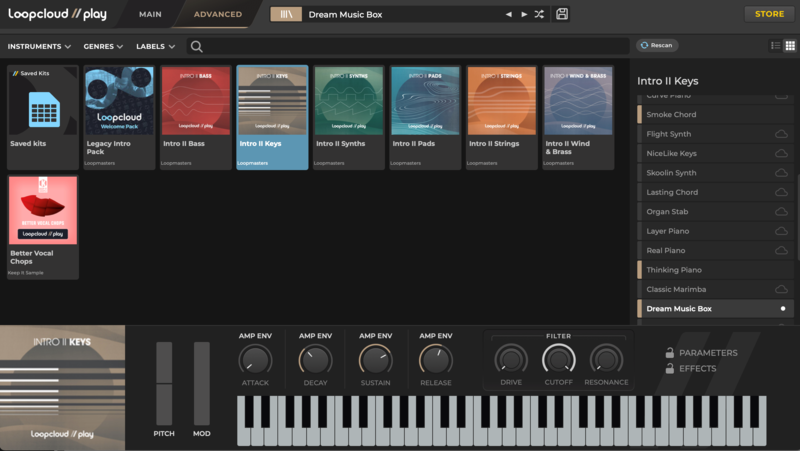
As you can see from the image above, there are a variety of sample packs packed with presets centred on bass, synths, pads, wind and brass, vocal chops and – most importantly for our purpose – keys. Clicking on an intro pack opens a list of the presets within it on the right hand side of the UI. At present all of the packs are stored in the cloud, but selecting one will download it to your computer so you can play it.
The preset ‘Dream Music Box’ has a really nice organic, tactile feel to it which is perfect for lo-fi music. However, there’s some kind of sparkly delay effect baked into the sample which is not quite right for lo-fi music, and the sound is a bit sharp and bright. Fortunately, Loopcloud PLAY allows you to delve into a preset and tweak the sound to your taste.
To edit a preset open the Advanced panel. In this tab the inner workings of Loopcloud PLAY’s sound engine are revealed, with sample editing, filter and amp envelopes, LFOs, effects and more. Let’s start by reaching for the lo-fi unit in the top of the panel, which is essentially a bit crusher. Turn it on and then set Sample rate to 4.4kHz and Bit Depth to 7.
Next we need to darken the sound. Select a low pass filter with a gradual cutoff slope. LP24 is your best bet here but Loopcloud PLAY has twelve different filter options. It also has resonance, key tracking and drive controls for the filter, but we’ll leave these untouched for now.
Instead we’ll simply bring down the filter cutoff to around 550Hz. This removes the brittle sharpness of the original patch leaving us with a subdued and smooth keys sound which would fit nicely into any lo-fi track. Finally, bring the release of the Amp Envelope down a touch to remove the unwanted sparkles in the tail end of the sample.

Making lo-fi bass with Loopcloud PLAY
The key to a lo-fi bass sound might be described as “less is more”. Unlike other sub genres of hip hop such as drill where bass elements are very upfront and are often the main melodic element in a track, in lo-fi the bass is very much a supporting element.
Sitting far below all other elements (apart from the kick) in your mix, the bass provides a consistent foundation on which the mid range and upper frequency elements, and – more abstractly – the vibe of the track rests. It should almost always be sustained and contain very little mid or upper frequency information, as well as duck out of the way of the kick in your track to create the impression that the two elements are in fact one.
Start by loading FAWV Basic Sine from the Saved Kits collection in the preset browser. This will load a simple sine wave into the Loopcloud PLAY sampler. Straightaway this gives us a nice clean bass sound which could be used in a lo-fi track as is, but let’s add a bit more flavour to the patch.
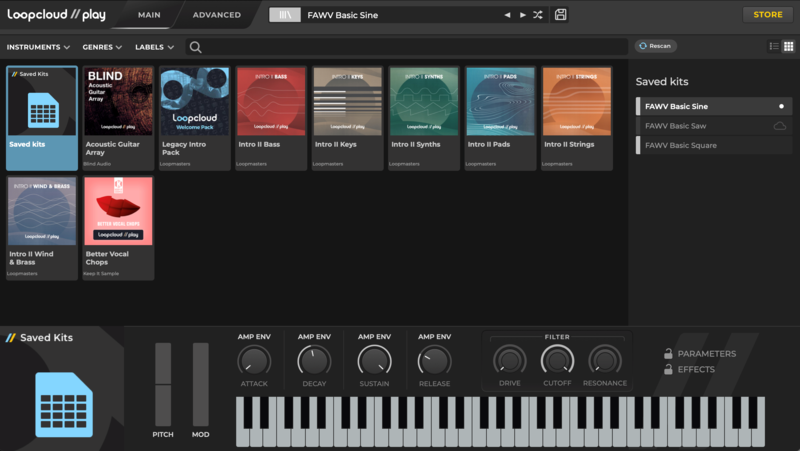
Tip: Remember, you can save presets to recall them later. Click the Save icon in the top bar of the Loopcloud PLAY UI to do so.
Getting lo-fi guitar with Loopcloud PLAY
Let’s delve into the Loopcloud PLAY library and see if we can find a guitar sound that will work for lo-fi. Click the Store button in the upper right corner of the UI. This will present us with a library of available instrument packs, with a similar layout to the Loopcloud desktop app in that you can use search filters like genre, instrument, and label. We’ll add the tag ‘Guitar’.
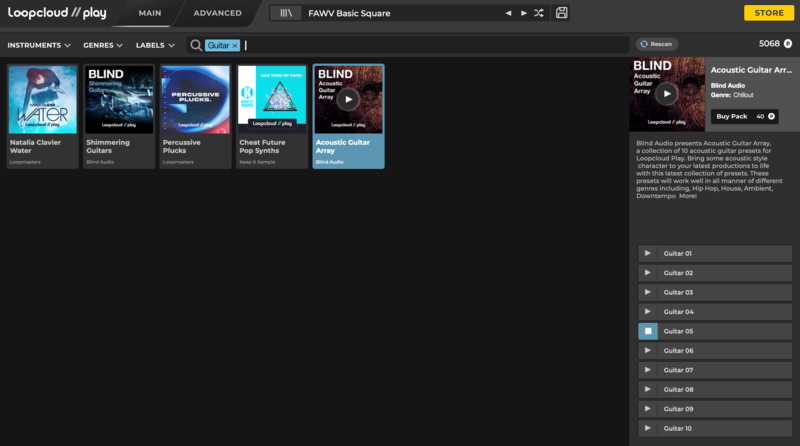
There are a few packs available to us, and it’s simply a case of listening through to some of the instruments and seeing if there are any standouts. ‘Acoustic Guitar Array’ by Blind Audio has some great, dry acoustic guitar samples, so it’s time to purchase the pack and load it in Loopcloud PLAY.
After flicking through the instruments in the pack with the arrows at the top of the UI, we’ll choose the patch ‘Guitar 06’, which has a nice ethereal quality to it. Now let's make it lo-fi! Open the Advanced panel and start by dulling the sound with the Formant dial in the Stretch section. Activate the Stretch module and bring down the formant dial to around -30.
To build on the lo-fi feel, filter out some of the mid frequencies by setting the high pass filter cutoff to around 250Hz and setting the Keytrack dial to its maximum value. In addition, turn on the Reverb effect module, and crank up the Amount to taste. Use the Dark reverb type to keep the effect subtle.

Loopcloud PLAY can be used to create sounds and patches for any genre. If you’ve got a taste for sound design and want to learn how to make Tech House bass, synth leads and stabs then make sure to check out the first article in this series.
Don’t forget, you can get Loopcloud PLAY and DRUM as part of a 14 day free trial of Loopcloud, which you can apply to any of the three subscription tiers: Artist, Studio and Professional. Find the one that suits you, and get immediate access to the largest and most diverse sample library in the world!