Blog
Loopcloud 7 - The latest major update, powered by you
21 Nov '2022
A deep dive into the latest update to Loopcloud, which aims to help you spend less time searching, and more time creating.

Loopcloud 7 has a new and improved UI. This makes it more accessible for new users, allows us to add new features we have planned in the coming years, and it's a lot easier on the eyes. It also runs a lot faster.
When you first open Loopcloud 7 it might take a moment to find your way around. Some stuff has moved, so please read on to find out what's changed and why.
Firstly, we've not removed any major features. If you could do it in the previous version of the app, you can almost certainly still do it in Loopcloud 7. We have done extensive user testing to ensure the important features are easily discoverable.
We'd like to think that once you get used to the changes you'll agree that the workflow is more efficient and inspiring than ever - helping you spend less time searching, and more time creating. But, if after a while you still have problems please let us know.
Things it's important to know for existing users
-
Loopcloud now starts with the editor in the minimised, single-track view. Hit the EDIT button to the right of the transport controls to switch to the full editor.
-
Menus are now in the top-left of the screen, showing preferences, your account, editor functions, search functions, view options and so on.
-
Your points balance is in the bottom right. Fiind out your free sounds balance by hovering over the widget.
-
Searching and finding tags has had an overhaul - read below for details.
-
Search results are no longer merged, allowing you to search either the Store or your Library separately. This makes search faster.
What’s new and what's different?
The Search page
Loopcloud now starts on the Search page, which shows instrument categories, or buttons to see all packs or collections.
If you want to see the full list of tags (with all the instruments, genres, and so on) they are now in the Tags sidebar. Click on a tag in the sidebar to add it to search. You can still type in the search box to start your search with an Instrument, Genre, Label, or any other search term if you wish.
Rather see something else when you start Loopcloud? You can now set Loopcloud up exactly how you like it and then save that as your default workspace in preferences. You can create tabs for all your favourite searches, so Loopcloud is ready with the sounds you need as soon as you open it.
Browsing packs and collections
Fancy a bit of crate digging? On the Explore page you'll find two new buttons for showing all Packs or all Collections. We've added some simple filtering to those pages so you can flick through the thousands of packs and collections available. Sort these from Newest to Oldest to find fresh inspiration, sort from Oldest to Newest to find old gems, or sort A-Z or Z-A to browse alphabetically.
The preview player
The editor now opens in a minimised, single-track view. This allows you to reclaim valuable screen space and makes Loopcloud much more approachable for new users.
To access the multi-track view and all the advanced editing tools, press the EDIT button (next to play and pause).
To recover a lot of screen space we've also removed the pack image from the left of the editor. If you want to open the sample pack right click on the sample and choose Show In Pack, click on the image to the left of the waveform, or if you have the Product Name column visible you can click on the product name.
In the multi-track view we've made a series of changes to make it easier to use and easier on the eyes. These include:
-
Tracks are now hidden by default. Click the + icon to add a new track.
-
Tracks have output level meters so it's easier to see what's playing.
-
The solo button is now directly accessible from each track.
-
Tracks are automatically named based on the instrument type.
-
The track controls are much bigger.
-
The mute button is now always visible and easy to find.
The “What’s Hot” row
Addressing one of the most frequent requests, we’ve added a What’s Hot row to the Explore page. This is a list of the most popular packs in Loopcloud, which updates every day. This replaces Recent Releases, which is still shown in the scrolling banner at the top of the page.
The “Label Focus” row
This row is curated by Natalie and Joe from our Labels Team to shine the spotlight on one of our great exclusive labels every two weeks, such as labels Keep it Sample, Soul Rush Records, EST Studios, and IQ Samples in the last couple of months.
The Explore page
The original home page is now Explore. This is where you can discover new releases, the current bestsellers, curated labels, genre packs, and packs for our two instrument plugins - DRUM and PLAY.
We’ve added more space for the content to breathe here, making the browsing experience smoother and easier on the eyes.
Searching
When you search, suggested tags you can use to narrow down your search appear under the search bar. This allows for very rapid searching without hunting through menus.
This change is important for two reasons: firstly, it's much faster to use for many common searches. But also, in the future, it'll allow us to add new types of tags to help you find the right sound.
The suggestions you see are based on your existing search, your recent searches and the tags that occur frequently in the search results. Once you've completed a few searches, Loopcloud will start to learn which genres you are interested in.
Of course, if you had something specific in mind you can simply start typing the tag into the search box and select it from the dropdown menu that appears, or use the Tags sidebar to browse for something more obscure.
Search results are also now separated by tabs, so you can decide whether you want to see Store Sounds, content you already own or whole packs or collections containing the content you have searched for.
This avoids the problem where the Pack search results were hard to use and took up a lot of vertical space, allows you to browse Collections separately, and for many users will make it much easier to browse sounds you own first before spending points on new sounds.
Other changes
-
We have removed the light theme. It was costly to maintain and used by a small percentage of users.
-
Search tabs can be dragged around and re-ordered.
-
Editor tracks can be dragged and re-ordered.
-
The app will restore its state if it crashes or your computer shuts down unexpectedly.
-
You can duplicate search tabs and close all tabs.
-
Recent searches are saved and available from the search page
We’re always listening
We hope this version of Loopcloud improves your workflow and helps you find inspiration faster than ever before. We’ll continue to improve the Loopcloud experience and make changes and upgrades over time.
As always, we look forward to your feedback and feature suggestions, and if you need help with any of the changes we’ve introduced, don’t hesitate to contact our Customer Care team.