Blog
Loopcloud Sounds: Your new go-to plugin for sounds
24 Aug '2023
It's Loopcloud in a VST plugin! Introducing Loopcloud Sounds - Your new go-to plugin for royalty-free samples.

You asked, we delivered. The largest, most diverse and critically acclaimed sample library on the planet is now available directly inside your favourite DAW. Developed from community feedback, the new Loopcloud Sounds plugin makes music production and sampling more fluid and intuitive than ever before.
Available in VST, AU and AAX formats, the Loopcloud Sounds plugin gives you instant access to 4 million royalty-free sounds, Loopcloud’s seamlessly advanced search and “Find Similar” features to instantly find the sounds your track needs, without leaving your DAW.
Whether you’re looking for a vocal, a guitar hook or a drum break to spark your imagination or complete your track, you can browse the extensive Loopcloud sound library in perfect sync and in key with your project to find the best sample for your track. Once you’ve found your sound, simply drag and drop it immediately into your DAW.
Loopcloud Sounds is available to anyone with a Loopcloud subscription. You can try it free with a 14-Day Trial.
How do I get Loopcloud Sounds?
If you're a Loopcloud subscriber, just log in here and click the Download button for your operating system under Download Loopcloud Sounds Plugin (Beta). Once downloaded, run the installer with your DAW closed. Once the installation has been completed, open your DAW of choice, open Loopcloud Sounds on an Instrument channel and you're ready to go.
What's new in Loopcloud Sounds?
Loopcloud Sounds takes the powerful, innovative workflow of the Loopcloud desktop app and streamlines it into a plugin, giving you the quickest and easiest Loopcloud experience yet.
This new and optimised sample searching workflow is not at the expense of features and samples, however. Loopcloud Sounds gives you access to the same expansive and high-quality sample library (the exact number of sounds you have access to depends on your membership), and the tools to filter and audition samples precisely.

Loopcloud Sounds implements Loopcloud’s powerful tagging system allowing you to search for sounds by Instrument, Genre, Tempo and Content Type. You can then play samples back in time with your DAW project so you can immediately hear how they sound in sync, and in context, with your track.

Loopcloud Sounds also includes a Key Lock feature so any tonal samples will be automatically repitched to the key you set. This ensures the sample will work with your track before spending any of your points.
However, to streamline the experience, and to focus Loopcloud Sounds on fast and effective sample discovery, we have optimised the Loopcloud workflow creating our quickest sample searching workflow yet. We’ve created a content-focused experience – find, audition and buy samples within your DAW with the Loopcloud Sounds plugin.
Loopcloud Sounds allow sample favouriting so you can quickly catalogue samples for later use. Importantly you can also buy samples directly in the Loopcloud Sounds plugin using your Loopcloud credits and then drag a high-quality WAV file straight into your DAW, already tempo synced and key locked.
Loopcloud Sounds Feature List
- Access over 4 million sounds with any Loopcloud subscription
- Runs as a VST/VST3/AU/AAX in any DAW or other plugin host
- Find, audition, purchase and download samples without leaving your DAW
- Audition samples in time with your project
- Automatically pitch shift tonal samples to match the key of your project with ‘Key Lock’
- Search by Instrument, Genre, Tempo and Content Type to find the perfect sound
- Drag purchased samples from the plugin directly onto your DAW timeline
- Favourite samples or add them to Collections, and access them later from the Collections list
How Do I Use Loopcloud Sounds?
Loopcloud Sounds is very easy to use, and those familiar with the Loopcloud desktop app will feel right at home using our new plugin.
Loopcloud Sounds is an instrument plugin, so to use it in your DAW it must be loaded on an empty MIDI track where it will occupy the instrument slot.

If this is your first time using Loopcloud Sounds, once you have opened the plugin UI you will need to login to your Loopcloud account.
Once logged in you can start searching for samples right away.

You can search by tag using the Instruments, Genres or Collections tabs where you will find many subcategories with which to refine your search.
Alternatively, you can start typing a description of the type of sound you are looking for in the search bar at the top of the UI. Loopcloud will automatically convert what you type into tags and begin to search the Loopcloud library for appropriate samples.

Click on samples to audition them. If you play your DAW simultaneously the auditioned sample will play back in time with your DAW.

Favourite samples you like so you can easily find them later in your Favourites folder. If you want to download a sample and use it in your project, purchase it with your Loopcloud points in the plugin and then simply drag the sample onto your DAW timeline.
Loopcloud Sounds also boasts the powerful Find Similar Sounds feature. If you find a sample in the Loopcloud Sounds plugin that has a vibe you really love, but which doesn’t fit with your track, Find Similar Sounds lets you discover more samples with a similar vibe.

To use this feature, right click on the sample you like in the Loopcloud Sounds plugin and select Find similar from the menu.

This will generate a list of similar sounds below the sample in the sample list. Each of these samples will fit the vibe of the original sound, giving you plenty of related options.
Is Loopcloud Sounds included with my Loopcloud subscription?
Yes. If you already subscribe to Loopcloud on any plan then you will automatically have full access to Loopcloud Sounds, giving you more streamlined access to the over 4 million samples already at your disposal.
You will be able to spend the points already included in your Loopcloud subscription in the same way you would in the Loopcloud desktop app.
You will also have access to any content you have previously purchased at any point from Loopcloud and Loopmasters.
FAQ
Is Loopcloud Sounds an instrument plugin or an effect plugin?
Loopcloud Sounds is an instrument plugin. Load it on an empty MIDI channel to use it.
What are the System Requirements for Loopcloud Sounds?
macOS: 10.13 or later - AU, VST, VST3 and AAX (64-bit only)
Windows: 8.1 or later - VST, VST3 and AAX (64-bit only)
Is Loopcloud Sounds included with my Loopcloud subscription?
Yes, all Loopcloud subscribers can search over 4 million samples in the Loopcloud library from within the Loopcloud Sounds app.
Can I search for sounds I have previously purchased from Loopcloud and Loopmasters using Loopcloud Sounds?
Yes. Sounds you have previously purchased from Loopcloud and Loopmsters using your account will be available for you to download for free from within the Loopcloud Sounds plugin.
Can I listen to samples at their original tempo (aka un-synced from the host DAW)
Yes, DAW sync can be turned on and off.