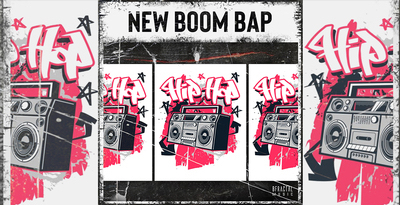Blog
Mastering Hip Hop Beats in FL Studio: A Comprehensive Guide with Loopcloud Sounds
5 Jan '2024
See how the super-light Loopcloud Sounds plugin can help you build your Hip Hop tracks quicker, in key and tempo.

FL Studio is the beatmaker’s DAW. Maybe it’s the workflow, maybe it’s the design, or maybe it’s just chance, but overwhelmingly FL Studio is the favoured DAW amongst Hip Hop producers.
One of the reasons for the high esteem in which Hip Hop producers hold FL Studio is the DAW’s sample manipulation tools and workflow, and – thanks to the brand new Loopocloud Sounds plugin – this workflow has just got even better.
Loopcloud Sounds provides the sample discovery and auditioning power of the Loopcloud desktop app in plugin form. This means you can search for samples, audition them in time and key with your track, purchase them, and then drag them into your DAW project, all from within the Loopcloud Sounds plugin.
Loopcloud Sounds is a Hip Hop producer’s dream sample discovery tool, and in this article we’ll show you how to use it to build a beat with ease.
Loopcloud Sounds is available for free for all Loopcloud members.
Step 1: Starting with drums
Drums are often the best place to start when working with Hip Hop. By laying down a beat we give ourselves a rhythmic backbone around which we can build the rest of our track.
Let’s start with the kick. We’ll load the Loopcloud Sounds on the channel rack.
With Loopcloud Sounds open we’ll search for ‘Kick’, ‘Loops’ and ‘Classic Hip Hop’.
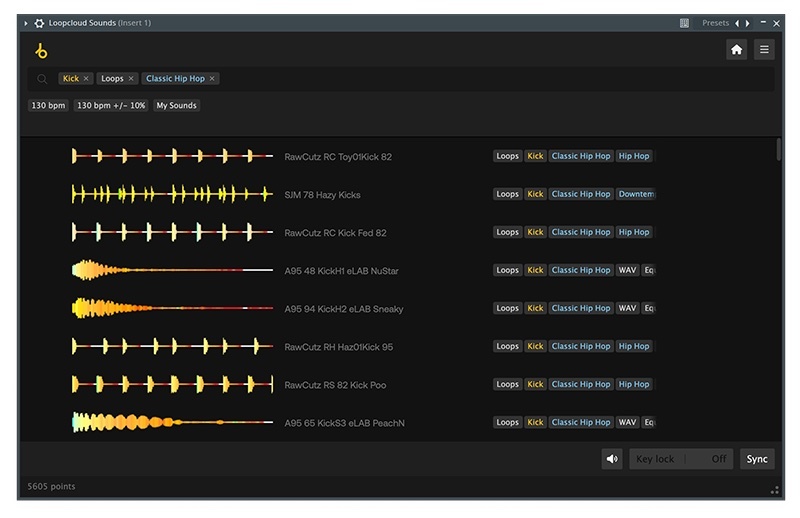
We’ll audition some of the loops the Loopcloud Sounds plugin has found for us. Samples can be auditioned from within the plugin.
Once we’ve found a kick loop we like we can purchase the loop in the plugin by clicking the ‘+’ icon on the right of the sample.
With the sample purchased we can drag it straight onto the arrangement window where we can start building out our beat.

Let’s do the same thing with hi hats and percs. By default Loopcloud Sounds will audition samples in time with your FL Studio project so you can hear exactly how a loop will match up with your track.
We’ve found a nice loop from Raw Cutz with both hi-hats and snare in it which is adding a really nice old school hip hop feel.
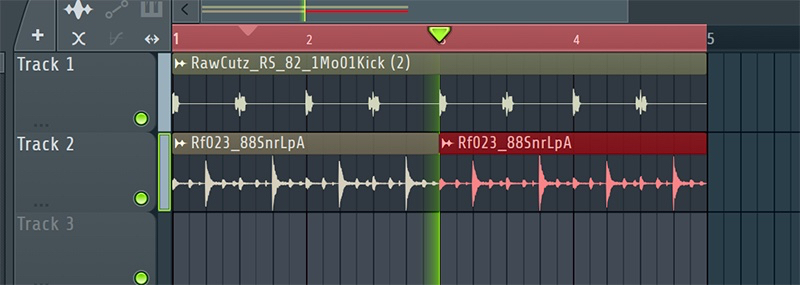
With kick, snare and hi-hats laid down we’ve got a solid backbone for our track. Let’s expand it with some melodic elements.
Step 2: Adding a melodic loop
Classic Hip Hop often samples blues, funk and soul records. A lot of the artistry of original Hip Hop producers lay in reinterpreting recordings of real instruments in new and imaginative ways using samplers like the Akai MPC. To emulate this feeling we’ll build our beat using samples of real instrumental recordings like guitar, bass, keys and vocals.
This time we’ve searched Loopcloud Sounds for ‘Hip Hop’, ‘Guitar’, and ‘Loops’.
There are plenty of great samples to play with here. This time we’ve settled on a funky guitar lead part. We’ll purchase the sample and drag it onto our FL Studio timeline.
The sample works well, but we want to mix things up and inject a bit of extra creativity into the beat.
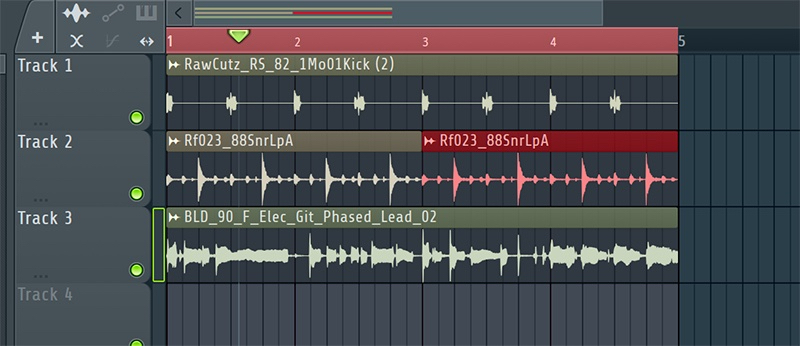
To do this we’ve trimmed the sample down to the first bar using the razor tool in FL Studio. We’ve then opened the sample editor and reversed the audio. This gives us an interesting and unique opening melodic idea.
Now let’s find another guitar sample to pair with the reversed sample.
Again we search for a sample in Loopcloud Sounds. This time when searching we activate Key Lock so that auditioned samples match the melodic content already in our beat.
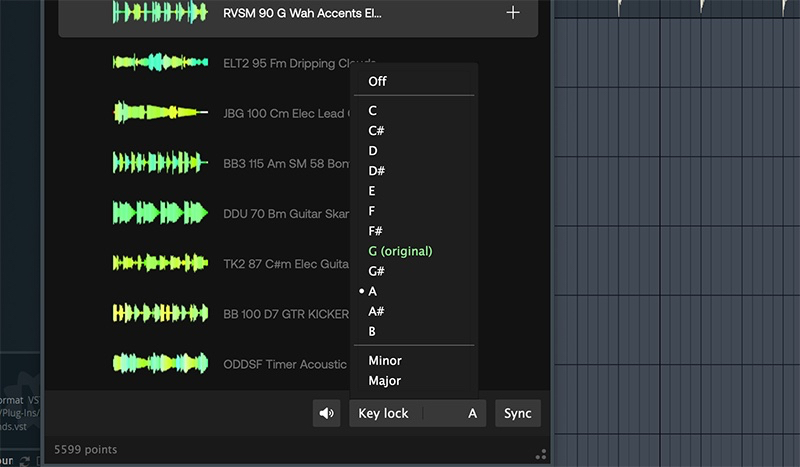
This time we’ve found another guitar sample from Sample Diggers. Thanks to the Key Lock feature Loopcloud Sounds has automatically shifted the sample from G major to A major, and when we purchase and drag the sample into the FL Studio timeline the sample remains pitch-shifted.

Step 3: Laying down a bassline
Essential to any good Hip Hop beat is a strong bass line. Again, as with the guitar in this beat, we want our bass to be a real instrument rather than a synth.
Because of this we will search for ‘Bass’ within the ‘Classic Hip Hop’ genre in Loopcloud Sounds. This should predominantly suggest bass guitar loops as opposed to synth or 808 bass sounds.
Quite a few of these samples are working nicely with our existing beat. To help us whittle the samples down, we’ll favourite any samples we like as we audition them by clicking the heart icon next to each sample.
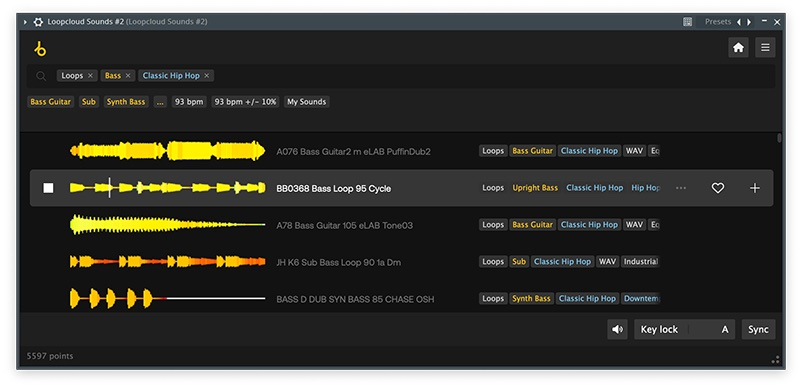
After going through 20 or so samples we’ve found a good number of bass parts that work well. To view and listen to just our favourited samples we navigate to Home > Collections > Favourites.
This displays a list of all the samples we have ever favourited in the Loopcloud Sounds plugin. Our recently favourited bass samples will be at the top of the list.
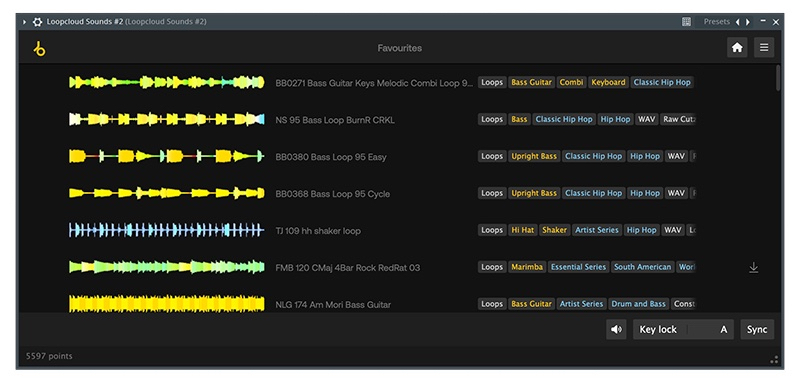
From here we can re-audition the best bass samples, purchase our favourite, and drag it into FL Studio.
With drums, bass and guitar samples sorted we now have a strong loop which we can build out into a full beat arrangement.
The best Hip Hop sample packs on Loopcloud
Loopcloud subscribers have access to the entire Loopcloud collection of over 4 million samples through the Loopcloud Sounds plugin. That includes sample packs made by us at Loopmasters, and a vast array of packs from the best sample labels out there.
Below we’ve highlighted three of the most popular Hip Hop sample packs on Loopcloud for you to check out, so you can use them to make Hip Hop beats in FL Studio using Loopcloud Sounds.
Packed with gritty sounds that are perfect for channeling that 90s Hip Hop energy, New Boom Bap from BFractal Music is one of the most popular hip hop sample pack in the Loopcloud library.
Within this pack you will find melodies, dark textures, pumping kicks, crisp snares, fat basslines, custom creepy FX sounds, catchy plucks, and vocal chops, as well as a selected collection of one-shots. With such a range of types of sounds, New Boom Bap is a one-stop shop for all your Hip Hop elements – perfect for building a beat in FL Studio.
Loopmasters Presents – Atmospheric Vinyl Break
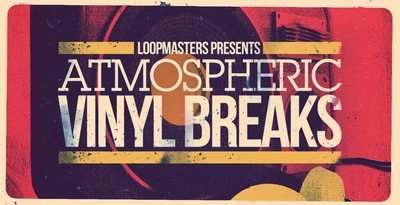
Hip Hop Instrumentals is a selection of breaks, beats, basses and lush musical elements from the studios of some of London’s finest producers who "wanted to create a pack of drums, melodies and other textures with an organic feel. Suited perfectly for dusty, golden age Hip-Hop, but also for more experimental Trip-Hop / Downbeat production. I try to maintain an analog warmth and grit with my productions and anyone who, like me, is mesmerized by the crackle of a vinyl, should find this kit most satisfying!"
FAQs
Is FL Studio good for Hip Hop?
FL Studio is an excellent DAW for making Hip Hop beats. In fact, it is probably the most popular digital audio workstation amongst Hip Hop producers.
However, this doesn’t mean that it is only good for Hip Hop producers. Other DAWs such as Ableton Live, Logic Pro, and BitWig are all also very powerful Hip Hop production tools.
Alternatively, FL Studio is not only for Hip Hop producers. Many dance music producers also work in FL Studio, so if you don’t make hip hop, don’t feel like you can’t use FL Studio.
How to Make a Hip-hop Beat in FL Studio
To make a Hip Hop beat in FL Studio, just follow the steps in this guide. At it’s most basic you need to.
- Select your samples
- Program a beat
- Brogram an 808 bassline
- Program a melody
Do big artists use FL Studio?
Many big artists use FL Studio to produce. Some big artists who use FL Studio include:
- Boi-1da
- Nick Mira
- Afrojack
- Avicii
- Metro Boomin
- Cash Money AP
- Martin Garrix
- Deadmau5