Blog
How to Get the MPC Workflow on Your Computer
2 Feb '2024
Turn your Mac or PC into a virtual MPC to get that legendary Akai sound and workflow with this easy guide.

If you have even a passing interest in Hip Hop, you’ll have come across the special sound of the MPC at some point. The Akai MPC (originally MIDI Production Centre, now Music Production Centre) is a line of samplers that were first introduced in 1988. Akai MPCs are characterised by their 16-drum pad interface, which allows producers to play MPC drum kits as if they were a real drummer. Legendary names like J Dilla, Kanye West, and Dr Dre all cut their teeth making beats this way.
Akai have released many MPC models over the years, but perhaps the most notable was the MPC 60, which nowadays will cost around three thousand pounds on secondhand sites. Of course, not everyone has that kind of cash to spend on music gear, but fortunately, it is possible to emulate the iconic MPC workflow and sound in your DAW for much less. Many DAWs even come with their own MPC-style sample play for free!
In this article we’ll highlight some of the best MPC-style software instruments you can use to make Akai MPC beats, and show you how to do it. We’ll also share some of our favourite MPC samples and sound packs that come free with a Loopcloud trial membership.
Virtual MPC Plugins
If you want to recreate the workflow and sound of an Akai MPC in your DAW, the good news is that plenty of software options will make life easy for you.
Many DAWs have built-in MPC-style pad samplers. They are often presented as tools for building drum kits, but the reality is you can load any samples you like in them.
Here are some MPC-style sample tools available for free in major DAWs:
- Ableton Live – Drum Rack
- Logic Pro X – Drum Kit Designer
- FL Studio – FPC
- Studio One – Impact XT
- Bitwig – Drum Machine
If you are looking for a more advanced MPC-style sample player then look no further than Loopcloud DRUM. DRUM allows you to load samples across 16 pads and then individually tweak each sample and add effects.

However, what makes it stand out from the crowd is its native Loopcloud integration. Loopcloud DRUM can load samples directly from the database of over four million samples that make up the Loopcloud library.
Many incredible producers have also designed kits, especially for Loopcloud DRUM, and all of this is totally free with a Loopcloud membership.
And something to host them in
Of course, in order to run an MPC-style plugin like Loopcloud DRUM, you’ll need a DAW to host them in. Plugins are software add-ons that can be used to further the capabilities of an existing host software. In music production, this host software is referred to as a digital audio workstation, or DAW.
Popular DAWs include FL Studio, Logic Pro, Ableton Live and Pro Tools. However, all of these DAWs are quite expensive. Luckily there are some free options available. Mac users have access to Garageband, which is totally free and can host audio unit plugins.
For both Mac and Windows users, we recommend Cakewalk’s Sonar which is also free to download and use, or try free for 14 days Beatport Studio which comes with either Bitwig 8 Track or Cubase LE.
Making an MPC-style beat in Loopcloud DRUM
The playability of the MPC lent tracks produced with it an unmistakably human feel. J Dilla is considered to be the master of the hardware, and his Akai MPC beats are very organic in timing and feel.
Armed with one of our virtual MPC plugin suggestions, you should be ready to drop some of that signature feel into your own productions. Let’s take a look at how exactly you can build MPC beats in your DAW with Loopcloud DRUM or other similar MPC-style plugins.
Step 1: Load the plugin, select your samples
In this walkthrough, we will be using Loopcloud DRUM, but the steps we show (other than the Loopcloud integration) can be translated to most MPC-style sample players.
First things first, we’ll load Loopcloud DRUM on a MIDI channel in our DAW.

By default there are some stock samples loaded on eight of the pads, but in order to build an original beat, we need an inspiring kit.
Loopcloud DRUM comes with preset kits, and you can also load samples from the Loopcloud library and load kits designed by some top notch producers.
Additionally, you can use DRUM’s generate kit functionality, which selects samples from the Loopcloud library and loads them on each pad. From here you can lock pads you like and continue to change the ones you don’t until you have a kit full of banging samples. This functionality saves time on doing the sample searching yourself, which can be better spent on getting creative.

Step 2: Tweak samples
Loopcloud DRUM (and most MPC-style beat-making plugins) allows you to alter each sample with repitching, filtering, envelopes, and trimming.

This is a key aspect of building MPC drum kits. Great producers of the past who used the Akai MPC would have been endlessly tweaking each sample to get the beat to sound exactly how they wanted.
Step 3: Program a beat
Loopcloud DRUM has a built-in sequencer which allows you to program drum beats from within the plugin. This is great for making beats that are inspired by drum machines like the Roland 808 or 909.
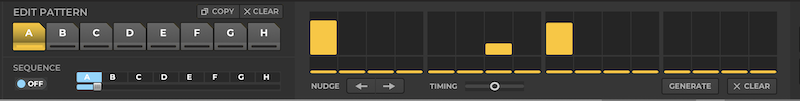
However, to build Akai MPC beats, we need to get that played, human feel. To do this we will record a beat we play using a MIDI controller. This could be a laptop keyboard, a MIDI keyboard, or a MIDI drum pad.
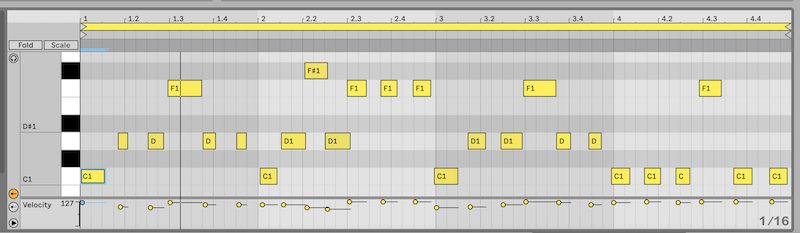
In this case, we’ve used a MIDI keyboard to record our beat.
Where to get MPC sound packs
If you’re looking for MPC sounds and sample packs for your workflow then the best place to look is Loopcloud. The Loopcloud library is packed with vintage Hip Hop sounds, curated and designed by masters of the genre.
Here are some of our favourite MPC sound packs you can get on Loopcloud, or with Loopcloud DRUM.
Tom Trago – Straight From The MPC
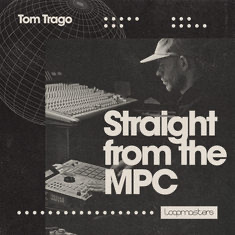
Straight From The MPC is a collection of drum loops, deep basses, gorgeous synth work, immersive SFX, rolling percussion, emotive keys and much more, all recorded through electronic artist Tom Trago’s personal Akai MPC.
In classic Tom Trago fashion Straight From The MPC blends experimental hip hop, jazz, Latin, Afrobeat, disco, boogie and soul-flecked broken beat, and is perfect for house and techno as well as Hip Hop and any type of MPC beats.
Apollo Sound – MPS Beatswag
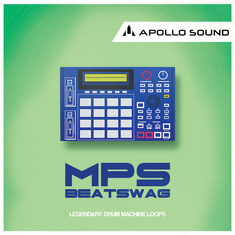
Designed to channel the sound of “real Hip Hop”, MPS Beatswag is a dream come true for anyone wanting to make authentic Hip Hop MPC sounds.
Every sample in this pack has been recorded on legendary samplers so it’s guaranteed to give you that authentic MPC drum kit feel. With more than 250 high-powered Hip Hop drum loops and 200+ one shots, this is a must-have MPC sound pack for Hip Hop heads.
FAQS
Can you use an MPC with a DAW?
If you have a hardware Akai MPC you can record it into your DAW as you would any other synthesiser or drum machine.
What is Akai MPC used for?
The Akai MPC is a sampler. It can be used for many different purposes and in many different genres. Perhaps what it is best known for is making Hip Hop beats. MPCs have 16 assignable sample slots and each slot has a drum pad that can be used to trigger it. Producers can change the tuning and make other alterations to each sample and then record themselves playing in patterns using the samples.
Did Kanye use an MPC?
Kanye did use an MPC in the early days of his production. At the beginning of his career, he challenged himself to make a beat every single day on his trusty Akai MPC. But it’s not just Hip Hop producers who use MPCs in their workflow – tech house duo Bushwacka! shared how they use the gear in their Loopcloud interview.