Blog
Logic Pro vs FL Studio vs Ableton – Which Should I Choose?
11 Jun '2024
Discover how these top three DAW packages compare in eight vital categories

There are a lot of DAWs out there, but over the years, three have become crystallised as the industry leaders for electronic music production. While there are strong alternatives and good contenders in certain niches, the overwhelming majority of producers work in either Ableton Live, Apple Logic Pro X, or Image-Line FL Studio.
While this article might not be about how to sculpt the best basslines or program better beats, the decision of which DAW to use will follow you for years, and could influence your music making decisions too. It’s worth spending some time getting it right, then. When you’re ready to invest more time in saving time on your DAW in the future, come back to check out 9 Workflow Tips to Help you Produce More Tracks and our guide to help you Finish Tracks Faster.

Of course, the crucial question is: which DAW is right for you? In this article, we’ll compare the three top DAWs across several dimensions, helping you narrow it down and choose based on the factors that matter most to you.
Which DAW comes with the best instruments?
It’s possible to make music using only samples – we should know, with our 4-million-strong collection of samples available via Loopcloud – but even we love a great virtual instrument. Software instruments include synths, virtual pianos, drums and drum machines, and many more. And, every DAW comes with its unique collection of instruments to use at no extra cost.
Logic Pro X comes with some pretty neat native software instruments. It has an abundance of drum samplers and sequencers, including the Drum Kit Designer, Ultrabeat, and instruments like the Vintage Clav and Vintage Piano. It also comes with a range of high-grade synthesisers, including the ES, ES2, EFM1, ES E, ES M, ES P, EVOC 20 PolySynth, Retro Synth, and Sculpture. These letter-heavy names won’t mean much to you now, but each one is a unique instrument that can come in handy when you need its particular skills.

FL Studio is available to purchase in four different editions, with most of its noteworthy instruments appearing in its most expensive, All-Plugins Edition. These instruments include synths like Harmor, Morphine, Ogun, Sawer, and Sakura. FL Studio still retains some worthy mentions that are available across all editions though, including FLEX, 3x Osc, GMS, Fruity Granulizer, and Plucked!
One thing that makes FL stand out is its unique sampler capabilities. Its Channel Sampler and Channel Rack allow for all of its native sampling tools to be accessed intuitively, and producers who use FL Studio often talk of its extremely swift sequencing.
Ableton Live offers a diverse selection of stock instruments, including synths, samplers, and drum machines. Live's instruments are known for their versatility and are popular among electronic music producers for doing what they say on the tin. Tinker with the sounds of classic electronic pianos using Electric or emulate the unique character of vintage analog synthesisers with Analog, or, flick through the entire palette of bass sounds in one device, Bass. Some other notable mentions include the innovative Drum Rack, Operator, Sampler and the new-for-Live-12 Granulator III.
Which DAW has the most effects?
Effect plugins are a huge part of music production, responsible for all of our mixing and mastering needs. With that being said, they might be responsible for swaying your decision on what DAW to choose.
Logic Pro X comes with a wide variety of effects plugins, with its mighty stock Compressor, Multipressor, and EQ providing you with pretty much everything you need for equalising and dynamic controls. It also has some of the best stock reverb options out of the three DAWs in question, with some pretty good delays, modulation, and imaging effects as well.
FL Studio comes with a version of basically all the stock effects plugins you could possibly need. You’ll find a Fruity version of any effect you can think of. Need an EQ? Try Fruity Parametric EQ 2. What about a compressor? Or Reverb? Then you’ve got Fruity Compressor, and Fruity Reverb of course!
Fortunately, most of FL’s stock plugins are available across all editions, except for Gross Beat, Hardcore, LuxeVerb, Pitch Shifter, and a few more only available in the higher tiers. Gross Beat is one of the best stock effects plugins of all time, making a lot of non-FL users jealous.
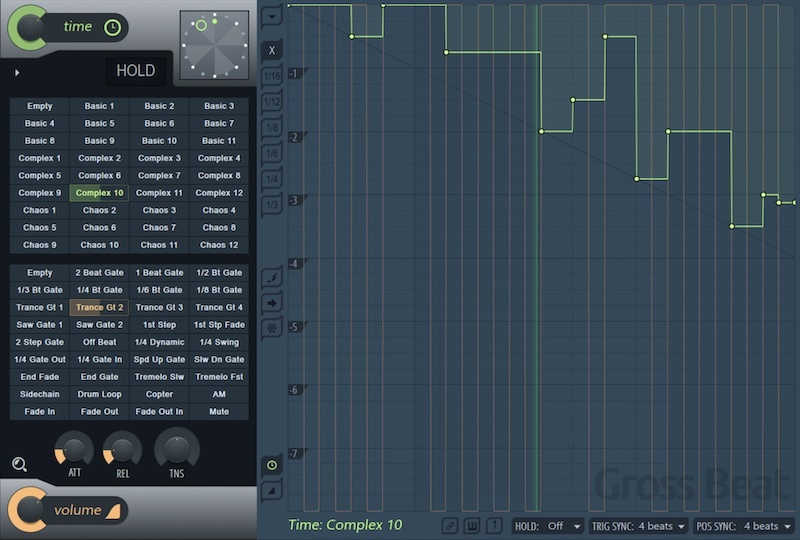
Don’t let Ableton's minimal design fool you, there's some advanced processing going on under the hood of their stock plugins. Ableton's effects are trusted by many top producers to deliver the goods in the studio. You can design your own unique combinations of instruments and effects, and use up to 16 Macro knobs to control any number of parameters. Find settings you like and save them as Macro snapshots for instant recall, all without having to open any external windows, it's easy to to play with and fine-tuning your settings neatly.
Which DAW is best for creativity and arrangement?
All three DAWs can achieve the same results, they just have different workflows. FL Studio’s Channel Rack gives it a superior cooking-up-beats-on-the-fly functionality, allowing producers to get their creative juices pumping in minimal time. Logic Pro X’s abundance of included Apple Loops in its easy-to-navigate sound library make it a friendly starting point for most Mac users, as you can achieve high-quality results with a fairly flat learning curve, before venturing into more advanced synths and third-party plugins.
Ableton Live is a cut above for creativity, though. Its Session View has a fun and intuitive workflow. Using it to launch clips in time with the beat enables users to quickly piece together audio clips, experiment and explore musical ideas without committing to a structure to get ideas down fast.

Which DAW is best for playing live?
Ableton Live is the go-to DAW for live functionality (hence the name). This is what makes Ableton stand apart from all other DAWs. FL Studio and Logic Pro X aren’t really designed with live functionality particularly in mind. As with most DAWs, they’ve been designed with the primary goal of composing and producing electronic music, rather than as live performance software.
Ableton, however, is a hub for live performance. The program was originally created for live performance and a real time approach to making music. If you’re interested in live looping, having playback tracks on stage, doing live effects processing, DJing, launching clips, this is the DAW to check out.
In the video below, you'll see a stirring performance and learn how Wally aka Gotye uses Ableton Live as the central hub of sounds and samples for his live performances. Having used Ableton to compose and arrange his album, the Belgian-Australian artist now trusts Live to help him take his music to the stage.
Which DAW has the best hardware integration?
When it comes to hardware integration, Ableton Live probably once again takes the cake due to its integration with both Ableton’s own Push controller, and third-party options like Novation’s Launchpad. Both were designed for getting hands-on and accessing Live’s creative potential using knobs and pads. Aside from the typical MIDI controller integration that you’d expect from any given DAW, there’s nothing quite so special about Logic Pro X and FL Studio’s hardware integration.
In the video below we can see Porter Robinson utilising the power of Ableton, triggering sounds with his Push 2, manipulating his vocals with an array of external and internal effects, or simply tickling the ivories of his electric piano.
Which DAW has the steepest learning curve?
Logic Pro X is probably the most beginner-friendly DAW, due to it containing lots of features that newbies will find easy to navigate. Its overall interface and mixer function more traditionally, when compared to FL Studio and Ableton Live. Both of those DAWs take a unique approach in their design, with FL’s unique Channel Sampler, and Ableton’s Live view.
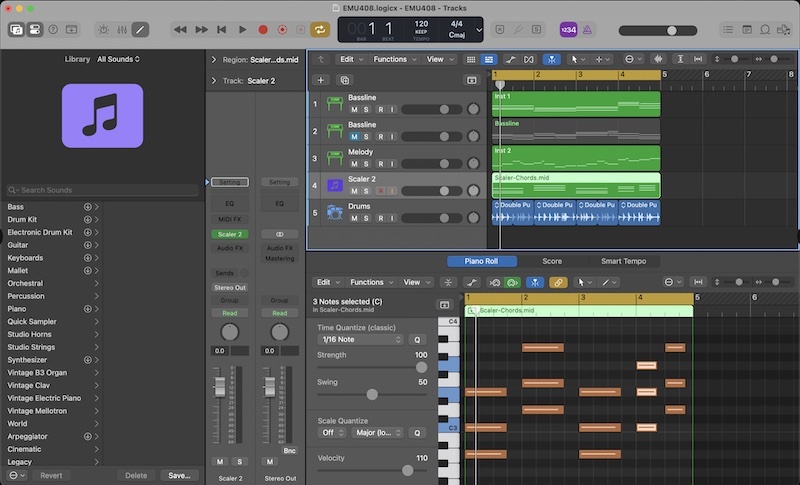
Due to FL Studio’s unique Channel Rack, and having to link channels to mixer tracks manually, it can be difficult for users who have prior knowledge and expectations about how audio signals flow, however, if you’re a complete beginner, this won’t make much difference to you.
Live can be quite an adjustment and one that users of traditional DAWs might not like at first. With anything innovative and new, sometimes you wish it worked like the other stuff and get frustrated when it doesn't. That being said, once you hurdle that initial confusion, you get why so many people are using this DAW.
Which DAW is best for recording?
All three DAWs—Ableton Live, Logic Pro X, and FL Studio—can record MIDI input via an external MIDI controller or your computer keyboard. With an audio interface, XLR microphone recording is also possible. While their recording capabilities are similar, Ableton’s Live mode allows for the bonus feature of intuitive live track recording.
Most DAWs implement some form of retrospective recording that saves MIDI takes played during practice takes, even if recording wasn’t enabled. This allows you to print them onto your piano roll afterward. Logic Pro X’s retrospective recording feature is called Capture Recording, and with a neat Quick Punch-In trick, Logic is the only DAW that also enables background recording of microphone inputs, providing the same security for vocal and external instrument takes.
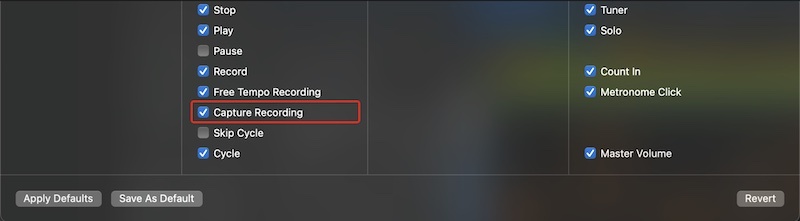
FL Studio also has a unique retrospective recording feature called Score Log, which background captures up to the previous 30 MIDI takes. Unlike Logic, it cannot do this with microphone inputs.
Ableton Live enables recording (including multitrack recording) through any given connected audio input device, as would any other DAW, but doesn’t come equipped with a raft of specialist recording features. If you’re setting up a studio for regular recording, Live won’t hurt as a choice, but other DAWs may do more to help. For recording keyboard and pad performances, Live does have MIDI Capture which allows you to retrieve the material you’ve just played on those tracks.
Which DAW is best for beginners?
To crown one of these DAWs as an overall ‘best’ for beginners isn’t exactly fair. There isn’t a one-size-fits-all answer to this question, because it really depends on personal circumstances. What are your individual needs and expectations? What are you hoping to achieve with your DAW? What type of regular workflow are you expecting?
If you’re not too worried about the long game and want to get into the basics of music production ASAP, perhaps Logic is the best DAW for you. However, if you’re planning on regularly performing live, or prefer to record your music by playing it live, Ableton Live would be a better long-term investment. If you’re a hip-hop/trap/drill producer who wants more efficient sampling tools to cook up beats as fast as possible, FL Studio takes the cake.

If you’re a seasoned Mac user and don’t have loads of cash to splash, Logic Pro X could well be the most viable option, as it comes with a decent selection of stock plugins at a very reasonable price point. However, if money isn’t an issue, and you want as many sound choices as possible, investing in the All-Plugins Edition of FL Studio will give you access to far more stock selection than Ableton or Logic.
Ableton Live mimics the way a lot of people's brains actually work and creates an environment that promotes creativity. Music, especially song writing, often doesn't happen in a straight line. Ableton is a forward thinking DAW that understands and promotes that process.
What next?
Whatever DAW you choose, don’t forget to try out Loopcloud to access the biggest selection of sounds for making music out there – and you can also investigate our Ableton Live and Logic DAW Templates and and Packs at Loopmasters.