Blog
Mastering Afro House in FL Studio: A Comprehensive Guide with Loopcloud Sounds
26 Jul '2024
Looking to lock in on your Afro House productions? Introduce Loopcloud Sounds to your FL Studio workflow for increased efficiency and creativity

FL Studio is a favoured DAW for many self-taught producers, and for good reason: its channel rack and internal sampling capabilities give it a unique and more effective workflow for swiftly laying down beats. Combine that with the Loopcloud Sounds plugin and you’ll turn your FL software into a highly proficient Afro House factory.
Afro House is a South African offspring of the House genre, with its roots going back to the late 80s and fully establishing itself in the 90s. Over the past couple of decades, the UK has been a prominent country in accepting and evolving the genre, thanks to its multiculturalism and love for music. Afro House has become a staple in many communities across the UK, as we paid tribute to in 8 Tracks That Mark the Evolution of Afro House.
Without further hesitation, let’s jump right into the fun and start cooking an Afro House banger in FL Studio with Loopcloud Sounds. The plugin provides access to the best of the Loopcloud sample library right in your DAW, including an expansive catalogue of Afro House samples. If you’re a Loopcloud member, you can access Loopcloud Sounds now for free. Otherwise, you can start a 14-day free trial to follow along with the tutorial.
Step 1: Laying down the rhythm
First, we’re going to search for a percussion/drum loop with that iconic Afro House rhythm. Go ahead and open up an instance of Loopcloud Sounds in your FL Channel Rack.
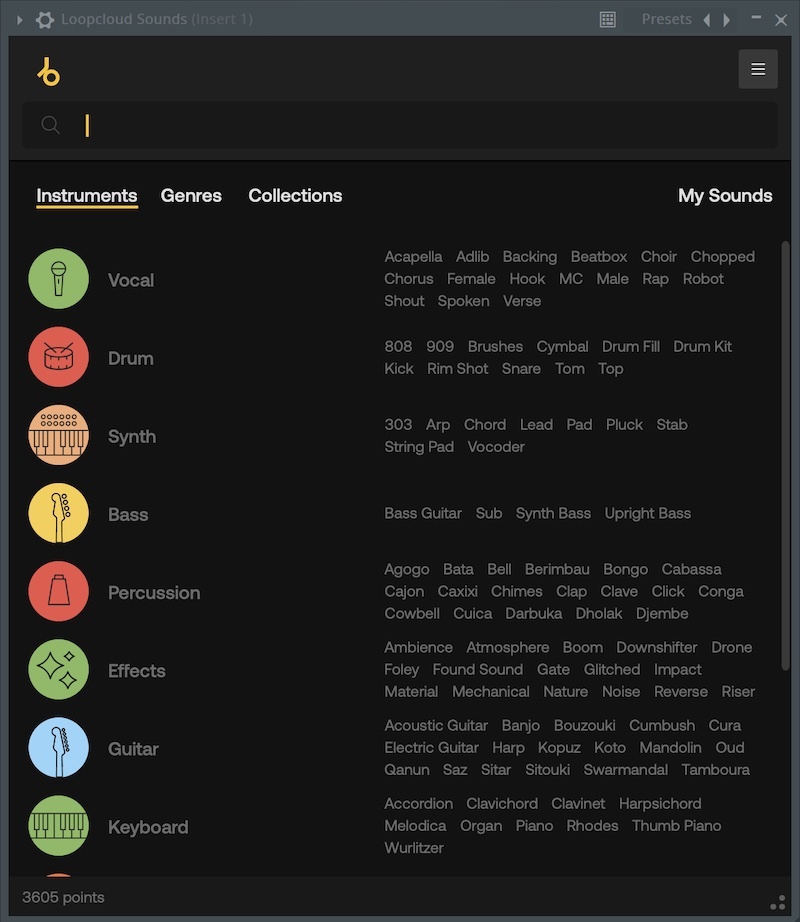
Next up, you can search for “Afro House” in the search bar and use the filters to narrow your search down to loops and percussion. To do this, apply the Loops and Drum filters.
You’ll then be presented with a list of all the samples matching your search preferences. You can audition samples by clicking the Play button in the left-hand column of Loopcloud Sounds, or by clicking a sample’s waveform in the interface. Once you've identified a loop you’re happy with, you can click the heart button to Favourite it and/or click the + button to purchase the sample with 2 Loopcloud credits.
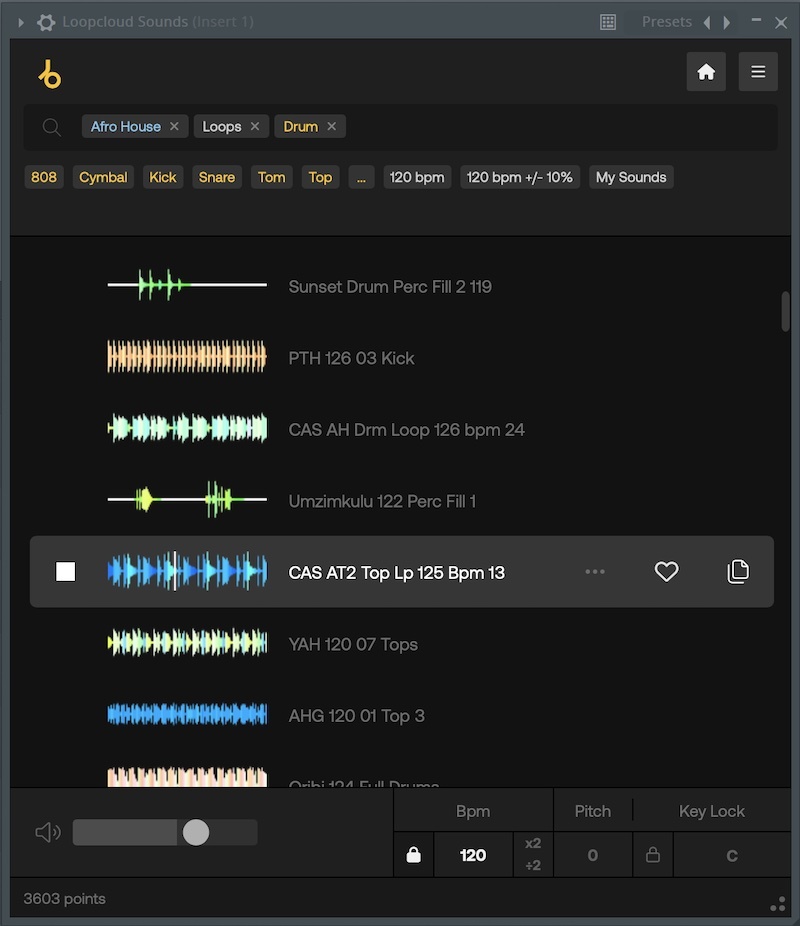
After you’ve purchased the sample, you’ll be able to drag and drop it into your FL Studio Playlist or Timeline. The loops within the Loocloud Sounds plugin have a set bpm, but they’ll automatically remap themselves to your project’s tempo when imported. This means you can set your desired tempo before auditioning samples and adding them to your Playlist. For Afro House, we typically want to go for a tempo between 80-120. We managed to find a neat loop pattern with some hi-hats and a clap.
But our drum pattern isn’t complete until we add a kick to every downbeat and upbeat. Let’s search for a one-shot kick by removing the Loop filter and adding the Kick filter. We can then select a kick and drag it onto our Channel Rack.

Then, we can place a hit on each downbeat and upbeat for our kick pattern and paste it underneath our previous loop on the Playlist.
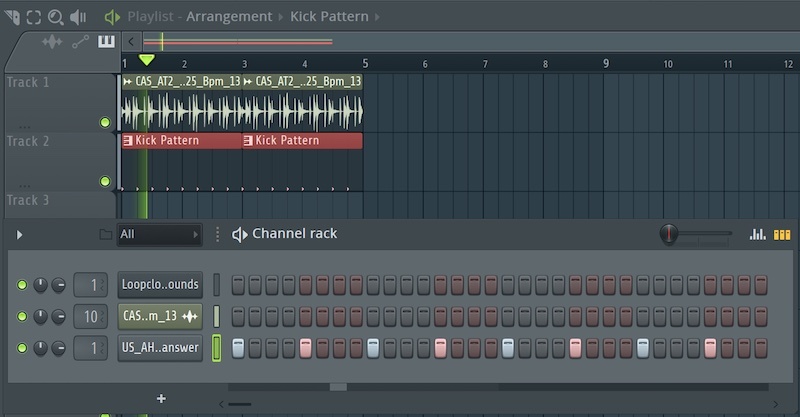
Step 2: Adding a melody
Next up, we’re going to be adding a melodic loop to our Afro House beat. We’ve changed our filters on Loopcloud Sounds back to Loop and added the Mallet filter to get us a commonly used element of the genre.
Once you’ve found something that complements your drum rhythm, go ahead and purchase the sample and paste it onto your Playlist view in the same way we did in the previous step.
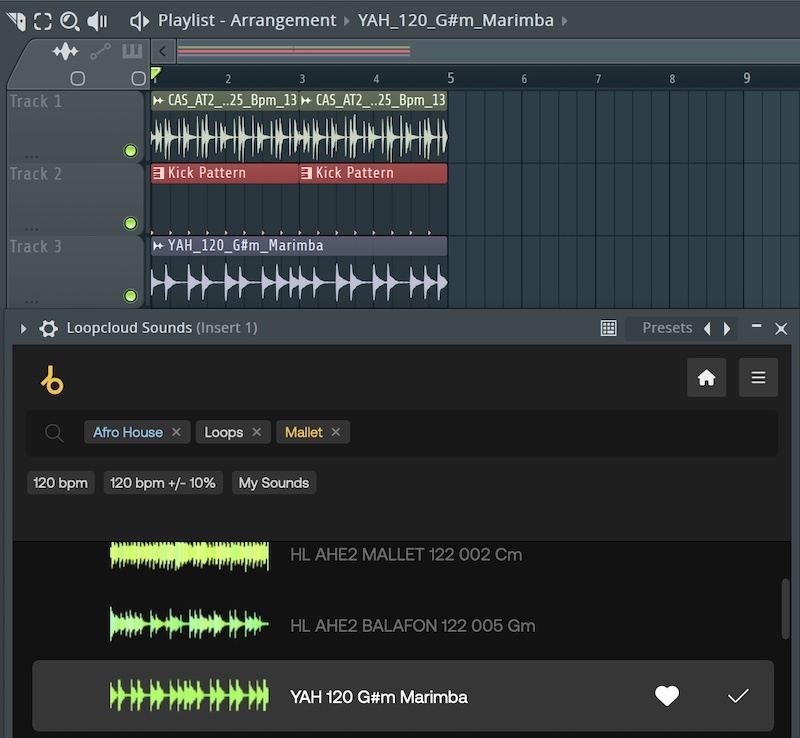
We can really hear that signature Afro House sound starting to form now but another element we can add at this stage to fully capture the genre’s essence is an African vocal sample. Go ahead and adjust the filters as you’ve learned so far to see if you can find a suitable vocal sample that adds an extra harmonic layer to your beat.

One thing you need to remain conscious of at this stage is the scales of the melodic loops you’ve imported, as these will determine the key of your track moving forward. The first loop we imported was in G# Minor, however, the second loop we imported was D Major. Luckily, our loops are still compatible because Loopcloud Sounds automatically remaps loops to the set scale in the Key Lock section of the interface. Our Key Lock was set to C Major when we added our samples. If you’d prefer a different key, make sure to set your Key Lock before importing anything.
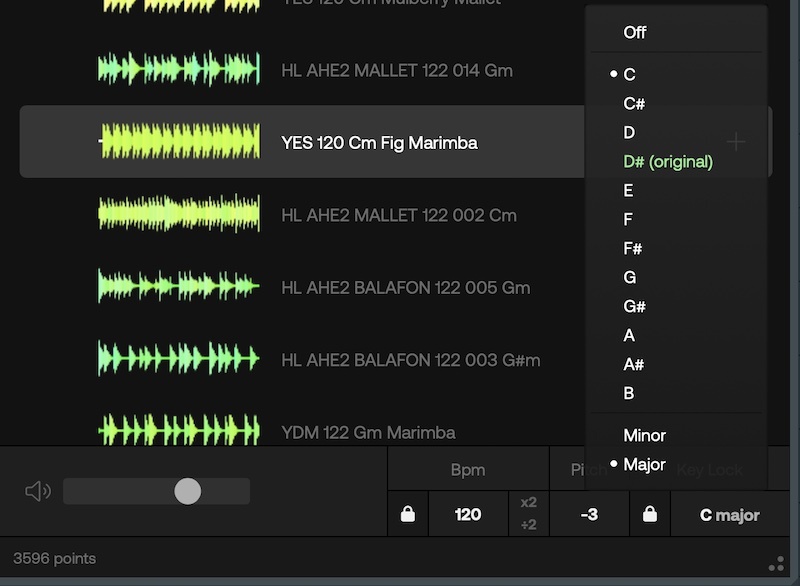
Step 3: What about bass?
For the third step, we’re going to be adding some bass. You can either search for a loop in the same way we did for our melody, vocal sample and percussion loop, or you can try to find a one-shot sample within Loopcloud Sounds and make a unique pattern, as we did with the kick. We’ll walk you through the process of creating a custom Afro House bassline.
First, remove the Loop Filter from your search menu. Then, add the One Shots and Bass filters. Remember, most Afro House makes use of electronic synths for bass. You might opt for a sustained sub-bass, or a short-releasing bass, depending on your current beat template and what will compliment it best. The choice is yours but keep harmony and groove in mind.
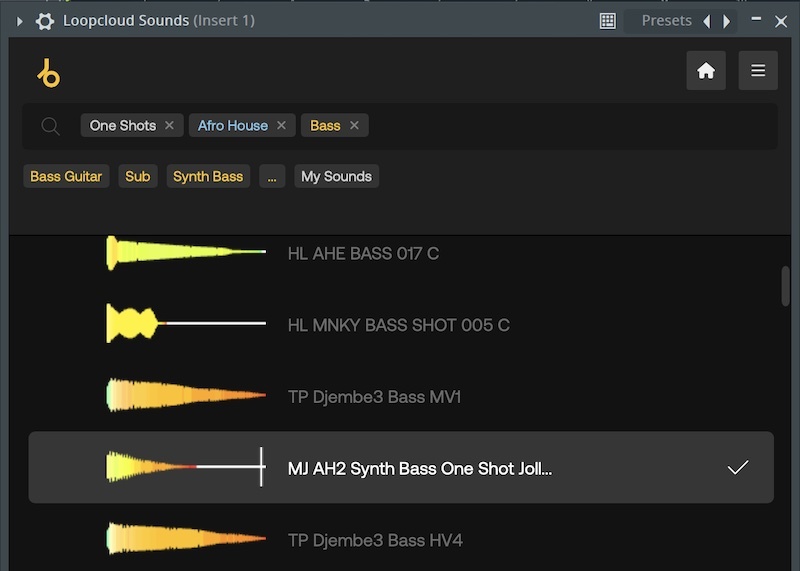
Once you’ve decided on a bass that works, go ahead and add it to your Channel Rack like we did for the kick in Step 1, however, this time, open up a new pattern before we start adding notes to our piano roll.
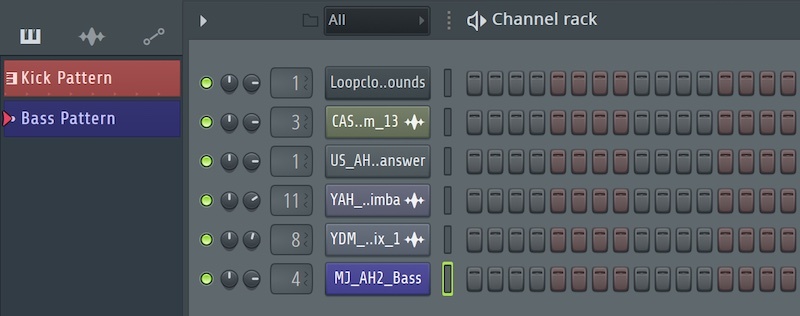
Now, we can open up the piano roll for the bass sample on our new pattern and begin to draw in notes for our bassline. We need to keep in mind our project key to ensure our bassline doesn’t hit any incompatible notes. As mentioned in Step 2, our project key is C Major, so we’ll create a bassline coherent with that scale.
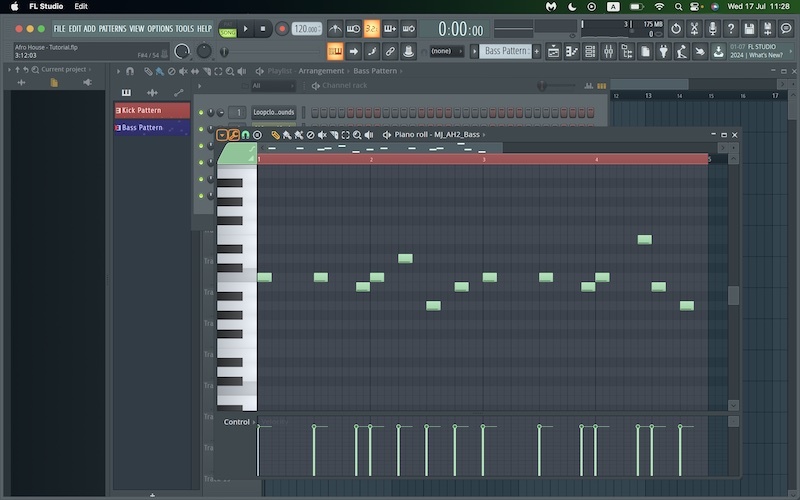
Once you’re happy with your bassline, you can add the pattern to your playlist underneath your other elements. We’ve kept ours relatively simple, but don’t be afraid to experiment with different velocities, ADSR envelopes, note lengths and other intricate details.
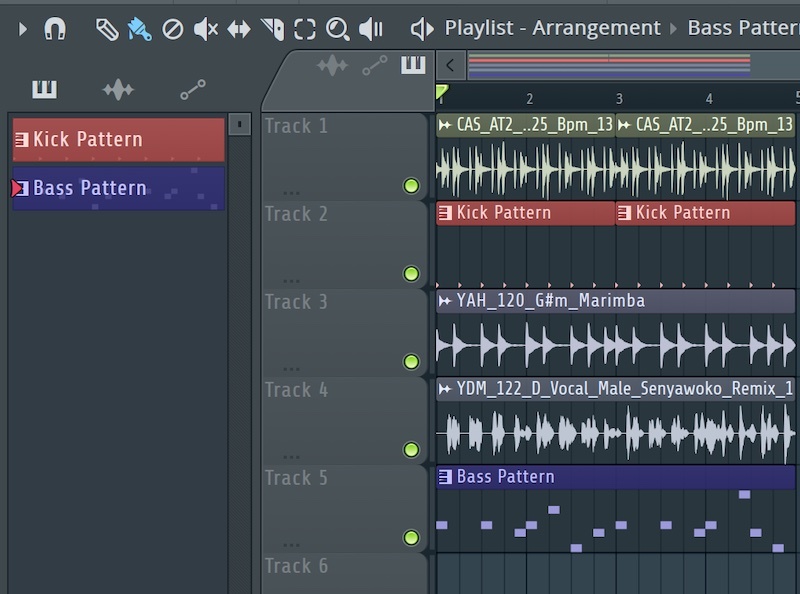
Step 4: Chords
Now, we’ve very nearly finished the foundation for our Afro House beat using Loopcloud Sounds, however, there’s one more element we’re missing that will serve as the final cherry on top: chords. For simplicity’s sake, we’re going to search for a chord loop in the same fashion we used previously for our percussion, melody and vocal sample. However, you could find a chord or single-note one-shot sample and make a custom pattern as we did for the bassline.
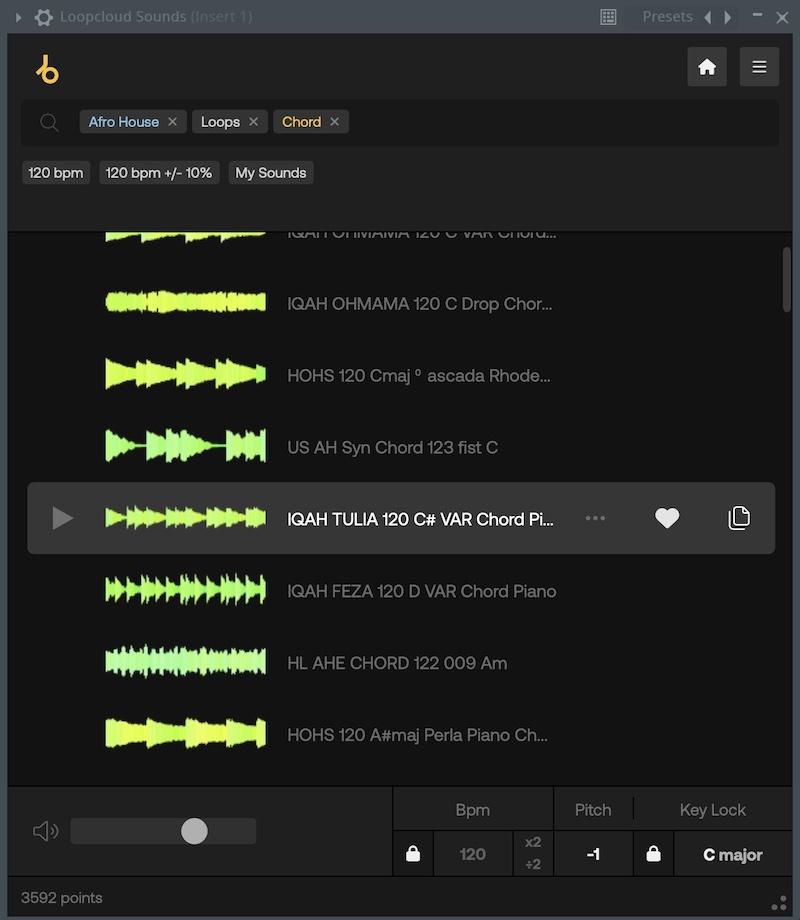
Just remember, if you use a chord sample, there will already be chord notes embedded into the audio file. Meaning, the chord type should be specified in the sample name and if you paint onto the note C in your piano roll, it will already contain the data making it into a chord, so you won’t have to add the triad and extension notes yourself. If you’d prefer to make original chords, you can find a single-note sample as previously stated. The choice is yours, but Loopcloud Sounds has you covered either way.
If you go down the route of using a chord one-shot sample, your piano roll should look like the screenshot below, with the chord type embedded in the sample name. This chord sample is a D# Minor triad, so it’s already got the faded notes embedded into the audio.
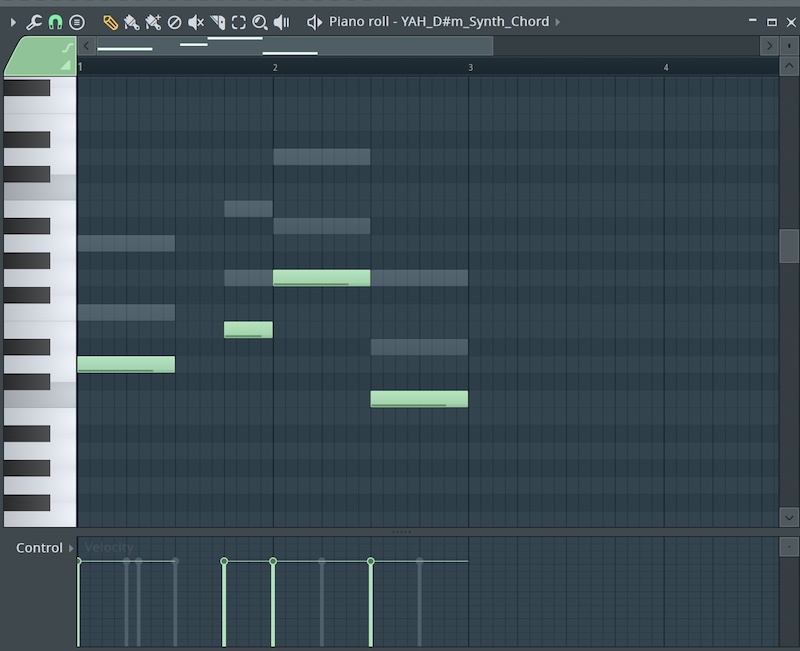
Whereas, if you were using a single note one-shot to create the same chord progression, you’d have to manually draw in the extra triad notes as the image below demonstrates.
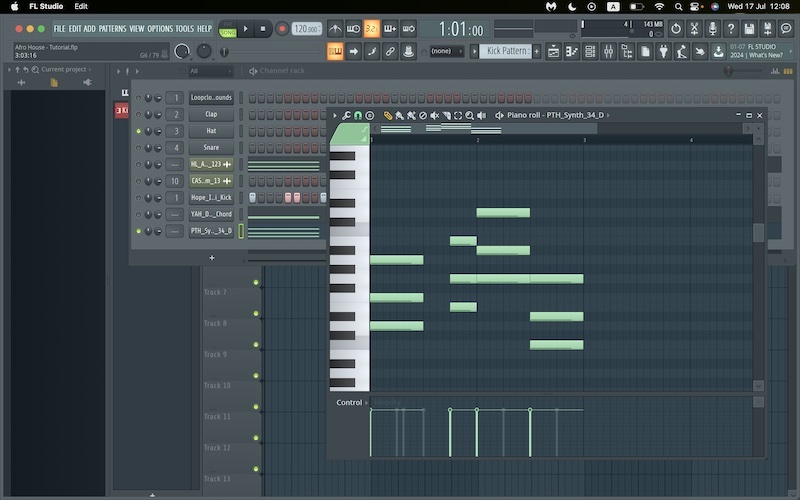
FAQs
Is Afro House popular?
Afro House isn’t the most popular genre in the world, however, it certainly has a large listener base across the globe with a lot of die-hard fans and music enthusiasts gravitating towards it. There’s still a large market for Afro House and even producers and fans of other House sub-genres appreciate the music.
What DAW should I use for Afro House?
As you’ve seen from today’s tutorial, FL Studio has a lot of unique features that make it a ripe competitor for the top spot when it comes to cooking up Afro House on the fly. However, if you’re more DJ-minded and like to record live or remix other records, maybe Ableton will be a more suitable choice.
We recommend doing a bit of further research into the specific DAWs and their differences before making a decision. Maybe our Logic Pro vs FL Studio vs Ableton - Which Should I choose? article might help.