Blog
13 of the Best Free DAWs for 2024
3 Dec '2024
Discover the top software apps for making music on your desktop computer and beyond with this round-up of free digital audio workstations

Image by John Taran on Pexels
In the world of music production, a DAW is absolutely essential, and they come in all shapes and sizes. Fortunately for beginners, they also come in one of life's most important flavours: free! Perhaps you’re new to the world of electronic music production and looking to dip your toes into the ocean of creative possibilities without an upfront investment. Or maybe you’re not new at all, and simply don’t have the funds to put forward into a lofty-priced DAW at this current moment.
Whatever the reason is for your path crossing ours today, we have you covered with a comprehensive, in-depth guide, covering all of the best free software alternatives for upcoming music enthusiasts. Don’t let the low (or non-existent) price tags fool you though – some of these DAWs are still creative powerhouses, capable of competing on the professional stage. Let’s dive in!
GarageBand (Apple)
Logic’s smaller sibling still packs a big punch, and it’s free to all Mac users

GarageBand is a timeless fan favourite for all Apple Mac users. If you’ve ever dabbled in music production whatsoever on a Mac, chances are you’ve been introduced to this software. GarageBand is designed to be a neatly condensed starter pack for electronic music production, without all the advanced and often overwhelming features of a fully-fledged DAW–like its big brother, Logic Pro. If you own a Mac and are looking for a friendly place to start, GarageBand is a no-brainer.
What’s unique about GarageBand?
Its huge functionality can get you to a lot of places that Logic can, all for free. There are limitations here, but not many to specifically point out. Plus, the interface is intuitive and user-friendly. Mac users only, though.
Where to get GarageBand
Mac users can download GarageBand from the Mac App Store on their device.
Luna (Universal Audio)
This incredible entry by UA makes recording and editing audio a treat – all whilst keeping things free!

Luna comes from Universal Audio, a top name in analogue modelling. With dozens of highly respected plugins under their belt, UA moved on to making a DAW, and that DAW has a very groovy business model. The full version of Luna is free. It’ll let you record and edit audio, add plugins and so on. What’s possible to pay for is the Luna Pro Bundle, which adds loads of Universal Audio’s analogue mixing effects into the bargain.
What’s unique about Luna?
This free DAW is fully featured and focused towards recording and mixing engineers. The paid component provides extra analogue mixing devices, so the main DAW isn’t crippled.
Where to get Luna
Luna can be downloaded for Mac and Windows from the Universal Audio Website.
Waveform Free (Tracktion)
A free, multi-award-winning DAW with many unique and powerful capabilities

Waveform stands out as a full-featured DAW for anyone seeking a free, user-friendly production experience. Known for its sleek, user-friendly design, it gives producers a place to record, edit, and mix tracks with ease. Tracktion’s compatibility with VST plugins means you’re not limited in your creative choices. Plus, you’ve got the bonus of unlimited tracks to work with. While advanced users may notice some pro effects missing, it’s still a solid choice for music makers looking to dive into DAW features without feeling overwhelmed.
What’s unique about Waveform Free?
Waveform Free allows for expansion packs to be downloaded so the DAW gets better as your music production gets better. It also features an unlimited track count.
Where to get Waveform Free
Windows and Mac users can download from the Tracktion website.
MPC Beats (Akai Pro)
The first DAW by the creators of the timeless MPC instrument line–A favourite amongst beat makers and Hip Hop heads
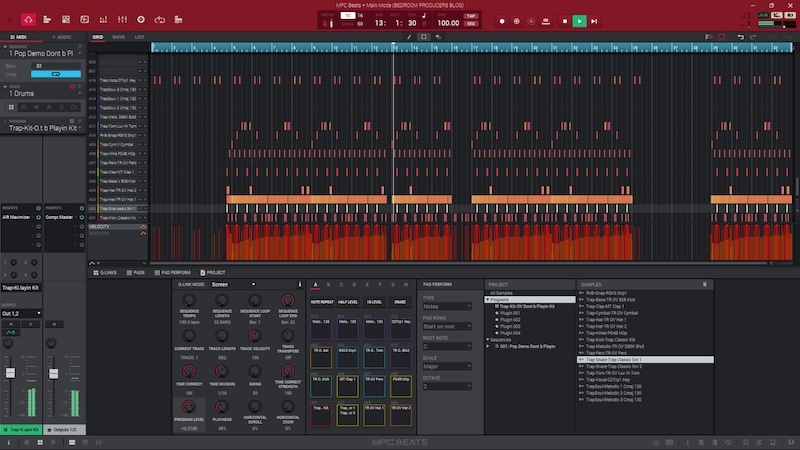
Akai’s MPC Beats brings that classic MPC magic to your computer, and it’s a gem for beatmakers seeking an iconic workflow on a budget. With its familiar 16-pad layout, MPC Beats is all about triggering samples, creating loops, and building beats right from the get-go. It’s packed with built-in plugins and effects to give you some extra punch, but it’s most at home in the genre of Hip Hop. While it’s not the top choice for long audio recording sessions, MPC Beats has everything you need to cook up serious groove-based tracks in true MPC style.
What’s unique about MPC Beats?
MPC Beats has a very unique feature that allows it to be opened as a VST plugin within any other DAW. One downside to MPC Beats is that it only allows for eight channels. 16-pad drum pad. Great for Hip Hop heads.
Where to get MPC Beats
MPC Beats can be downloaded from the Akai website.
Serato Studio
The unique DAW breaks the mould of a traditional DAW, introducing us to a DJ-focused approach

Serato Studio combines the essentials of DJing with music production, making it an exciting choice for beginner beatmakers focused on intuitive, loop-based creation. With its DJ-friendly interface, Studio offers a range of samples, effects, and time-stretching tools perfect for remixing mashups, and beat production. While it lacks some advanced editing features found in full-scale DAWs, Serato Studio shines for those who want to quickly get ideas down or create DJ-ready tracks. It’s ideal for anyone looking to blend DJ-style workflows with typical electronic music production elements.
What’s unique about Serato Studio?
Serato Studio’s unique layout benefits producers who use samples and audio. The DAW has a step sequencer, a sampler, time-stretching capability and the ability to slice audio loops and samples. It’s ideal for those with a more DJ-styled approach/background.
Where to get Serato Studio
Serato Studio can be downloaded from the Serato website.
Audacity
The totally free audio workstation classic is now back in development, with cross-platform use and plugin support
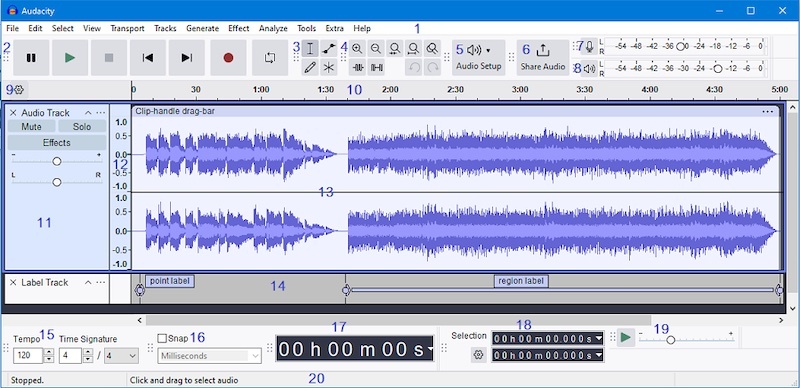
Audacity has been a go-to starter software for computer tech heads since the days of Windows 2000. Many people resort to using it for basic audio recording and editing functions for its ease of access and popularity outside of the music domain. However, Audacity still qualifies as a DAW that can be harnessed as a potential companion for music creation, but it's not on a par with most of the other free DAWs designed for making music. Although Audacity is back under development these days and starting to add features, it's not up there in the big leagues yet – but watch this space!
What’s unique about Audacity?
Audacity is open source, allowing anyone to edit the code of the software. Audacity also has third-party plugin support and the ability to edit and process audio.
Where to get Audacity
Audacity can be downloaded from the Audacity website.
BandLab
A unique browser-based DAW that’s also available on phones and iPad

BandLab is a free DAW making waves for its cloud-based approach. It’s perfect for more social musicians, looking to prioritise collaboration. Accessible from any device, BandLab makes it easy to record, edit, and produce tracks on the go, with no need for expensive gear. You’ve got virtual instruments, effects, and even built-in mastering tools at your fingertips. While it may not offer the depth of features a studio-based DAW would, BandLab’s ease of access and social-sharing options make it a likely top pick for artists looking to share ideas and jam with others in real-time.
What’s unique about BandLab?
An entirely browser-based DAW allowing you to make edits without software and create on the go due to their mobile app. Allows for up to 50 collaborators on a project.
Where to get BandLab
Get it from the BandLab Website, App Store and Google Play.
LMMS
An open-source, MIDI-focused DAW – completely free and packing a mighty punch

LMMS is a great contender for producers looking to dive into electronic music production without spending a dime. With a straightforward design and an impressive range of virtual instruments, LMMS is perfect for creating beats, writing melodies and composing tracks from scratch. It’s compatible with VST plugins, so you can expand your sound library and experiment as much as you like. While LMMS doesn’t support audio recording, its MIDI capabilities and pattern-based workflow make it a solid pick for instrumentalists looking to get started.
What’s unique about LMMS?
Offers lots of built-in instruments as well as many built-in effects. Plugins can also be downloaded and added. No audio recording though.
Where to get LMMS
Download it from the LMMS website.
Soundtrap (Spotify)
A cloud-based, collaboration-primed DAW changing the way music and podcasts are created
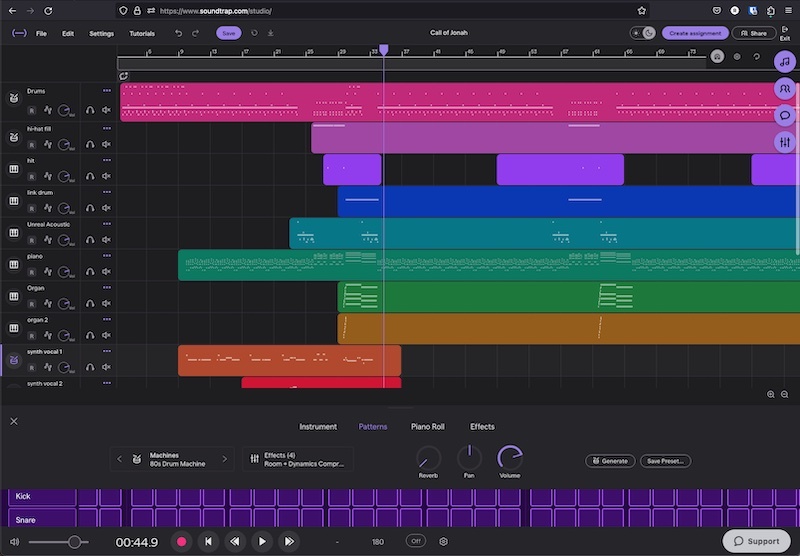
Soundtrap is an interesting, cloud-based entry on today’s list, under development by music-industry giant, Spotify. With an easy-to-use interface and seamless online functionality, Soundtrap lets you record, edit, and mix tracks with friends or collaborators in real time, from anywhere. It’s packed with virtual instruments, loops, and effects, making it a great choice for quick, creative sessions. While it may lack some advanced editing features, Soundtrap’s blend of accessibility and social connectivity makes it a worthy consideration for budding producers.
What’s unique about Soundtrap?
This cloud-based DAW allows for easy collaboration and easy mixing and mastering. Soundtrap also enables you to access new, industry-quality samples every two weeks.
Where to get Soundtrap
Download from the Soundtrap website.
Pro Tools Intro (Avid)
The free version of the industry-leading DAW, built from the same signature framework and code
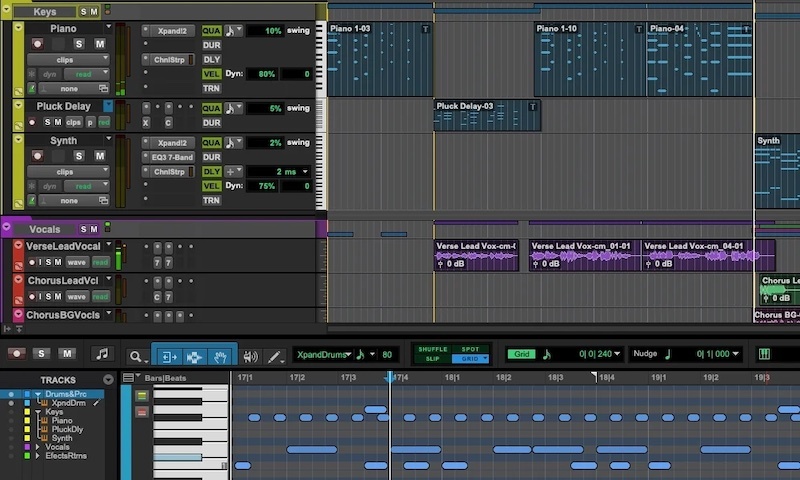
The DAW that’s set the industry standard for decades, Pro Tools, also offer a free version available to newbies and experimentalists. Known for its rock-solid audio quality and professional-grade tools, Intro packs its acclaimed Pro Tools standard into a free, beginner-friendly version. You get eight audio tracks, MIDI capabilities, and access to Avid’s powerful editing tools—all with the prestigious Pro Tools look and feel that seasoned producers know and love. While it doesn’t have the full suite of features the pros rely on, Pro Tools Intro is a great way to get familiar with the workflow trusted by top studios worldwide.
What’s unique about Pro Tools Intro?
Because Pro Tools - Intro is Pro Tools you can take your music anywhere. Bring your Pro Tools session into any studio and begin collaborating. Pro Tools - Intro comes with powerful effects as well as the ability to use up to 8 channels at any time.
Where to get Pro Tools Intro
Pro Tools Intro can be downloaded from the Avid website.
Zrythm Free
A powerful, all-round free DAW with the choice to upgrade for added features

Zrythm Free is a versatile, open-source DAW designed for musicians who want flexibility and control over their workflow. With its modular design, Zrythm lets you arrange, edit, and automate audio and MIDI with ease, making it a more complete choice than some other entries in this list. The DAW is compatible with VST2, VST3, AU and CLAP plugins, so you can expand its capabilities as you go. While it does come with some feature limitations compared to the paid version, Zrythm Free offers a customizable experience that’s perfect for producers who like to fine-tune every detail of their tracks.
What’s unique about Zrythm Free?
Zrythm has the ability to load all major plugin formats, cementing it as a viable long-term DAW. It’s more complete in terms of functionality than most entries in this list, although, it still has some limitations compared to premium counterparts.
Where to get Zrythm Free
Zrythm can be downloaded from their website.
Bespoke Synth
A modular DAW that lets you craft your music in an entirely customizable environment
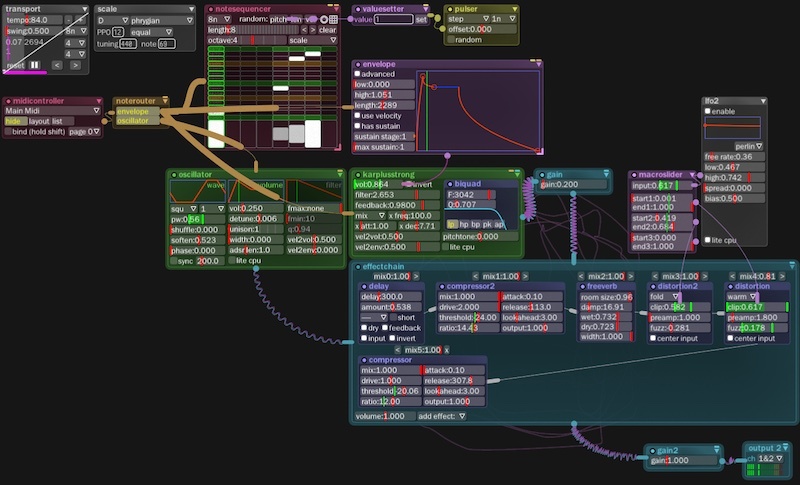
Bespoke Synth stands out from the crowd as an innovative, modular musical compadre. Unlike traditional DAWs, Bespoke Synth empowers users to create their own audio processing chains using a visually intuitive drag-and-drop interface. With a wide array of built-in modules for synthesis, sampling, and effects, you can mix and match to create a sound that’s uniquely yours. While it may take some time to get used to its unconventional approach, Bespoke Synth offers a creative playground for adventurous producers eager to push the boundaries of music-making.
What’s unique about Bespoke Synth?
Fans of modular synthesis will love this DAW allowing for practically limitless patching and experimentation.
Where to get Bespoke Synth
Bespoke Synth can be downloaded on Mac, Windows and Linux from their website.
Podium Free (Zynewave)
With a modern-looking interface, this free DAW focuses on maximising speed and efficiency

Podium Free is all about getting you into a creative flow state quickly, with its sleek design and lightning-fast workflow. This DAW combines an intuitive interface with powerful features that make recording, editing, and mixing a breeze. You can easily organize your projects and focus on creativity without getting bogged down by clutter. However, keep in mind that it operates on single-core processing, which might limit performance when handling larger projects or multiple effects. Still, for producers who value speed and simplicity, Podium Free is a solid choice to help you start laying your ideas down onto a digital canvas.
What’s unique about Podium Free?
Podium boasts a very speedy workflow and sleek design. The only drawback is its single-core processing. Overall, it’s perfect for beginners.
Where to get Podium Free
Podium Free can be downloaded for Windows from the Zynewave website.