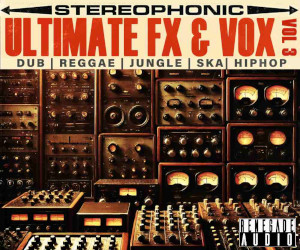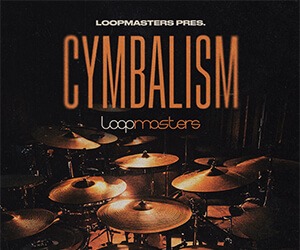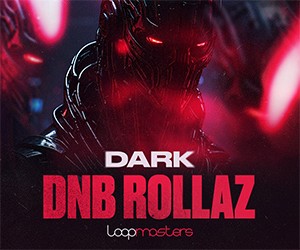This week we are going to look at the importance of setting up templates within your chosen DAW and how this will save you valuable time on your individual projects.
It will get your creative juices flowing much quicker by having all the tools you need ready at hand.
What is a DAW Template?
So what is a DAW Template? Put simply most DAW’s will allow you to save a default project that contains your presets and chosen settings as a “template file”. When you start a new project you can simply select a session that has been previously set up in your DAW and saved as your default autoload (or “template”) and it will load up everything according to your preferences. Many DAW’s such as Logic do come with different project templates, but I feel these probably won’t be very useful for your tailored needs.
Why Do We Need Templates?
I think the reason we should all use templates is quite simple really. Think of it this way - if we were all still purely in the analogue world would we want to have to set up the studio from scratch every time we wanted to start a new project? What would be the point of that?
Most of us make music in the digital would now using a DAW to record, produce or both. So taking a bit of time to set up your DAW to suit your needs is a time-saver and allows you to get into making music more quickly. Use this to your advantage!
Even if you still use all out board gear but record using a DAW, you should still set up a template so that your mixing desk correlates to the correct channels of your sound card inputs – which in turn correlates with the correct input channels of your DAW. This example is a very simple template. Why would you want the chore of setting this up every time?
In part 2 of this series, we will look at an example of a typical template I would use to create a electronic composition in Logic Pro 9. Bear in mind that all of this tutorial will translate into other DAW’s and also any style of music you are composing or recording.
My personal typical template will include the following
• 10 midi channels with EQ and commonly used instruments
• 5 audio channels with EQ
• 8 buss channels with EQ with various effects
• Side-chain trigger set up - either 1 audio channel or one midi channel with a kick drum that is set to pre-fader and sent to a buss channel with the output turned off so it’s ready to trigger the side-chain of a compressor.
• Low Pass, High Pass filter, EQ and Limiter on the master channel.
More to follow...in part 2 here.