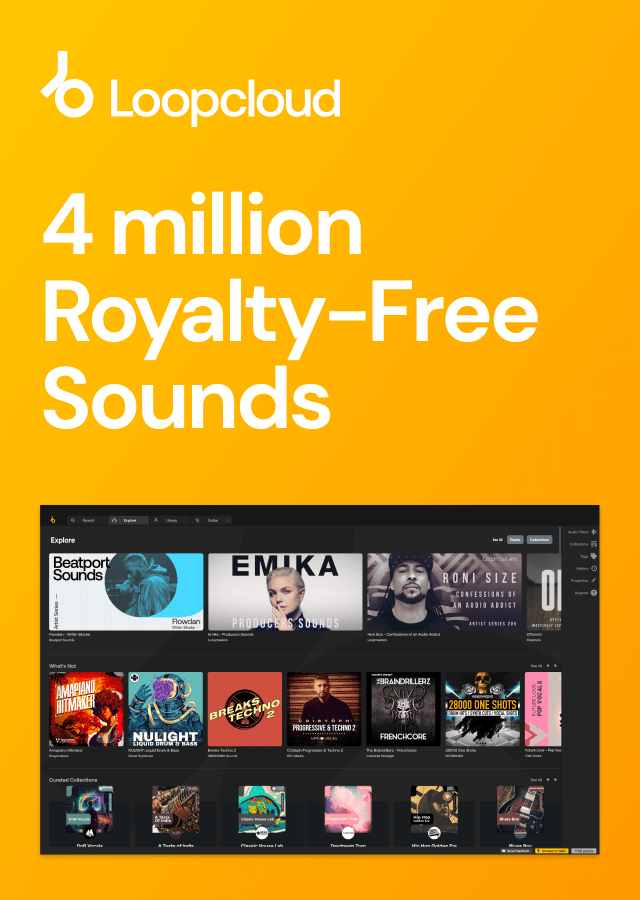From Producertech Course Director: Rob Jones, comes this comprehensive course, which will take you through the whole process of creating a Remix in Ableton Live. It begins with the initial importing of stems, and ends with detailed editing of the arrangement; showing how the individual elements of the original folk track are skilfully combined into evolving Deep House.
In the two hours of tutorials, Rob covers all manner of techniques and remixing concepts, including working out the tempo and key signature, creating catchy basslines and hooks, sampling and resequencing parts, mixing and automating, making epic breakdowns and satisfying drops, and much more.
Accompanying the lessons is a download pack that contains over 50MB of bonus samples, as well as the Live set from the course. All of the lessons and downloads are available immediately after purchase and ready for streaming 24/7/365.
To see an example of what’s covered on the course, watch the lesson excerpt, or listen to the track from the course, both of which are embedded below
Extract from the course: Tips for Creating House Remix Beats:
Module Details
Module 1: Importing and Editing Stems
In this opening module, Rob auditions and imports the stems, then works out the original BPM of the track, before editing and organising the project to create the basic building blocks from which the remix is made.
Module 2: Creating the Bass-line and Groove - Parts 1 and 2
This module starts by making a simple beat, to which various melodic, looped stems are added. These are then analysed and used to work out the key of the song, as well as its groove, from which a bassline is made.
Module 3: Creating Melodic Hooks and Loops
In this lesson, Rob continues working with some of the melodic stems, adjusting clip envelopes and applying various effects, to help shape them into workable parts for the track.
Module 4: Sampling the Organ and Adding Percussion - Parts 1 and 2
Rob begins this lesson by sampling the main organ from the original track and using it to sequence a new melodic phrase, which forms the main motif in the remix. After this, he shows how a looped percussion sample can be recreated using various Drum Rack techniques.
Module 5: Arranging the Remix - Parts 1-3
This set of 3 lessons sees Rob creating the arrangement, starting off by putting it together in realtime and then ending with a walkthrough of the final layout.
Any references to any brands on this site/page, including reference to brands and instruments, are provided for description purposes only. For example references to instrument brands are provided to describe the sound of the instrument and/or the instrument used in the sample. Loopmasters do not have (nor do they claim) any association with or endorsement by these brands. Any goodwill attached to those brands rest with the brand owner. Loopmasters or its Suppliers do not accept any liability in relation to the content of the sample or the accuracy of the description.
- Streamed lessons - Access 24/7/365
- Loads of pro tips and tricks
- Nearly 100MB of House samples
- Two hours of videos
Choose your formatabout formats
- Video$28.60add to cartwhat's inside?
- 2 hours of video lessons
- Teaches the complete remix process
- Available 24/7/365
- Includes bonus samples pack
- change currency
- Add To Wishlist