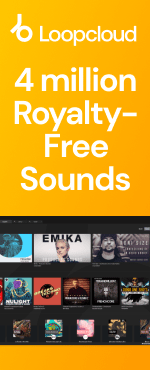Latest releases
Recent Releases
-
-
 ►i
►i
Soma - Dancefloor & Jump Up Drum & Bass
by: Loopmasters
-
 ►i
►i
Folk Legends
by: Loopmasters
-
 ►i
►i
Everlasting - Country Vocals
by: Vital Vocals
-
 ►i
►i
Unity Samples Vol.37 by D-Unity, Marck D
by: Unity Records
-
 ►i
►i
Melodic Techno Vocalizer
by: Singomakers
-
 ►i
►i
SPYRAL - Tik Tok Techno
by: Keep It Sample
-
 ►i
►i
Velvet Haze: Atmospheric RnB
by: Famous Audio
-
 ►i
►i
Dub Techno Essentials
by: Element One
-
 ►i
►i
Deeperfect - Funky House
by: Deeperfect
-
 ►i
►i
Minimal Techno Proto
by: 5Pin Media
-
 ►i
►i
Dirty Warehouse Techno
-
 ►i
►i
Relaxed Lo-Fi House
by: THICK Sounds
-
 ►i
►i
Vocal Afro House
by: Dropgun Samples
-
 ►i
►i
Chanté Marie - RnB Vocals
by: 91Vocals
-
 ►i
►i
Grinding Bass House
by: Black Octopus
-
-
-
 ►i
►i
Wasteland – Dark Cinematic Kits
by: Big Fish Audio
-
 ►i
►i
Anthems - Piano House
by: Loopmasters
-
 ►i
►i
House Of Jazz - Kat Abel Vocals
by: Loopmasters
-
 ►i
►i
Acoustic Dreams
by: Organic Loops
-
 ►i
►i
Hy2rogen – Latin Minimal Tech
by: HY2ROGEN
-
 ►i
►i
Happy Techno
by: ZTEKNO
-
 ►i
►i
Universe: Epic Space Adventure
by: Leitmotif
-
 ►i
►i
Hard Techno Complexity
by: House Of Loop
-
 ►i
►i
Refract: Stutter House
by: Rewind Samples
-
 ►i
►i
Breakbeat Revival
by: THICK Sounds
-
 ►i
►i
House Party Vocals
by: Vocal Roads
-
 ►i
►i
Rage Trap
-
 ►i
►i
Modular Drones
by: Abstract Sounds
-
 ►i
►i
Drill Arsenal
by: BFractal Music
-
 ►i
►i
Rampage: Rawstyle Hardcore
by: Freaky Loops
-
-
-
 ►i
►i
TV Logos & Jingles
by: SFXtools
-
 ►i
►i
Heartbeats – RnB Soul Vocals
by: 91Vocals
-
 ►i
►i
Code Sounds - Tarnished Trap Beats & LoFi Vocals
by: Datacode
-
 ►i
►i
Lenno Nu Disco
by: Dropgun Samples
-
 ►i
►i
Analog Funk & RnB
by: Samplestar
-
 ►i
►i
Soul Lounge 2
by: Loopmasters
-
 ►i
►i
Breakbeat Tech House
by: Samplestate
-
 SALE
►i
SALE
►i
Beatport Sounds - Hard Techno
by: Beatport Sounds
-
 ►i
►i
Codex Vol. 3 - Spartaque x Alan Wools
by: Codex Samples
-
 ►i
►i
Closer To Minimal
by: BFractal Music
-
 HOT
►i
HOT
►i
Amsterdam Hard Dance
by: Singomakers
-
 ►i
►i
Tech House Mainframe
by: Blind Audio
-
 ►i
►i
Soulsounds - Soulful Keys
by: Soulsounds
-
 ►i
►i
Mainstage Dnb Rollers 2
by: THICK Sounds
-
 ►i
►i
Percussions Tech House
by: House Of Loop
-
-
-
 ►i
►i
Exploration 09 O6 VS X8
by: Konturi
-
 ►i
►i
JYYE Deep House
by: Dropgun Samples
-
 ►i
►i
Console Atmospheric Breakcore & Jungle
by: Samplestar
-
 ►i
►i
Post Rock
by: Wavetick
-
 ►i
►i
UK Rap Vocals by Futuretone
by: Black Octopus
-
 ►i
►i
Smooth Archtop Jazz Guitar
by: Monster Sounds
-
 ►i
►i
Techno Portal 2
by: Loopmasters
-
 ►i
►i
Khromi - Future Ambient
-
 HOT
►i
HOT
►i
90s House
by: Element One
-
 ►i
►i
Mainstream Techno Megapack
by: Singomakers
-
 ►i
►i
Heartbreak Ballads Acapellas & Adlibs
by: Vocal Roads
-
 ►i
►i
Abstract Sounds - Melodic Techno
by: Abstract Sounds
-
 ►i
►i
Dark Void DnB
by: OneZero Samples
-
 ►i
►i
Ascendancy: Hard Techno
by: Rewind Samples
-
 ►i
►i
Launch Pad Series Vol 19 - Rocksteady Time
by: Renegade Audio
-

-
 Studio
Studio
Artist Series: Best of Deep House
-
 Studio
Studio
Artist Series: Best of Techno
-
 Studio
Studio
Artist Series: Best of Drum and Bass
-
 Studio
Studio
Artist Series: Best of Hip Hop
-
 Studio
Studio
Artist Series: Best of House
-
 Studio
Studio
Artist Series: Best of Tech House
-
 DAW Tutorials
DAW Tutorials
How to create your own vocal chops
-
 Studio
Studio
How to get Samples in Key with your Track
News and Reviews
-
 review
review
Unity Records – Unity Samples Vol.31 by Tony Romanello Future Music Review
-
 review
review
Organic Loops - Folk Fiddle - Computer Music Magazine Review
-
 review
review
Bingoshakerz - Organic Jazzy Downtempo 2 - Computer Music Magazine Review
-
 review
review
Bingoshakerz - Progressive House - Computer Music Magazine Review
VIP Reviews
-
-
 ►i
►i
 Jason Nevins
Tech House
Jason Nevins
Tech House
-
 ►i
►i
 Jason Nevins
House
Jason Nevins
House
-
 ►i
►i
 Jason Nevins
Tech House
Jason Nevins
Tech House
-
 ►i
►i
 Paul Mendez
Techno
Paul Mendez
Techno
-
 ►i
►i
 Paul Mendez
Melodic Techno
Paul Mendez
Melodic Techno
-
 ►i
►i
 Paul Mendez
Industrial Techno
Paul Mendez
Industrial Techno
-
 ►i
►i
 Jason Nevins
South American
Jason Nevins
South American
-
 ►i
►i
 Bassbin Twins
Minimal Techno
Bassbin Twins
Minimal Techno
-
 ►i
►i
 Celt Islam
Sci-Fi
Celt Islam
Sci-Fi
-
 ►i
►i
 Jason Nevins
Tech House
Jason Nevins
Tech House
-
 ►i
►i
 FREQAX
Drum and Bass
FREQAX
Drum and Bass
-
 ►i
►i
 Jason Nevins
Garage
Jason Nevins
Garage
-
Loopmasters is the definitive place to find the best sample libraries for your music. With the latest sounds from established producers, industry heavyweights and upcoming beatmakers, provided as royalty free samples and loops. Every one of our sample packs is crammed with the best music samples, meticulously produced, prepared and formatted for smooth integration in your workflow.
We’ve got the best sample packs for House, Techno, Drum & Bass, EDM and loads more, with live music sample packs and instrument sample libraries to embellish and develop your unique sound. Our royalty free music samples come from artists, producers and instrumentalists across the globe, ensuring you get the best loops played and recorded at the highest quality by seasoned professionals and top studio engineers.
Download royalty free sounds from our website or using Loopcloud, the online cloud-based browser where you’ll find exclusive content each week free to add to your music sample library. Browse our entire catalogue and discover more royalty free music loops - download samples you like using our intuitive software, which integrates seamlessly with the major daws.
Our royalty free music samples come organised and labeled so you can be sure of staying in key and getting the tempo right, and in the most popular formats, with rex loops, acidized wavs and apple loops to suit your preference.